after you reset the login, I was able to log in a couple of times and now it requires a “recovery phrase” and “recovery password” again
the one I put on after the reset says it doesn’t fit
I did not find such information in the mail. You can give access, but why can’t you reset the key?
Can I reset my password?
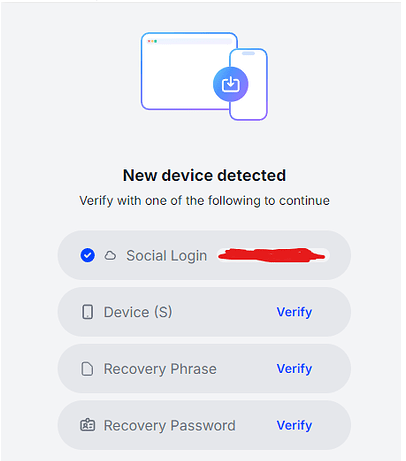
Hey Женя Уваркин!
I’m sorry to hear you’re having trouble with the “New Device Detected” issue in the Plug n Play SDK. Here’s what we need and can do for you:
-
Issue Overview: It seems like you’re getting prompted for a “recovery phrase” and “recovery password” that aren’t working after a reset.
-
Details We Need:
- Can you confirm which platform you’re using (web, mobile, etc.)?
- It looks like you might be dealing with custom authentication. If that’s true, could you provide details about the verifier name and method of login you’re using?
-
Possible Solutions:
- Please check the Web3Auth Developer Documentation on Account Recovery for steps on how to reset and recover access.
- Make sure that your email or authentication method is correctly set up to receive recovery information.
-
Resetting Password: If you’ve lost the recovery phrase, it’s often not something Web3Auth can reset for you due to security measures. You might need to follow the procedures described in the documentation to recover your account.
If you provide a bit more detail, I can assist you further or get the support team involved. Let me know how else I can help!
Note: This response was generated by an AI bot and may require further verification. The Web3Auth support team has tracked this issue and will be responding as soon as possible.
Additionally, we would recommend you to join our biweekly Office Hours to get this resolved even faster. Web3Auth Developer Office Hours
Hey @danissimo202,
We understand how frustrating this might be — especially when access seems blocked even after a reset. However, please note that Web3Auth is a non-custodial authentication system, and once MFA (multi-factor authentication) is enabled, you are responsible for securely storing your recovery password and phrase. We cannot reset or bypass this for security reasons.
If you’re seeing the “New Device Detected” screen and it’s asking for your recovery password again, it means MFA is active on your account — and the only way to recover access is by entering the correct recovery password that you had previously set.
Also, kindly avoid posting duplicate threads for the same issue across the forum — this causes confusion and delays support. You’ve already posted on this topic recently, so let’s continue the conversation there to keep things organized.
Lastly, if you found a recovery phrase in your mailbox that doesn’t seem to work, it might belong to a different app that also uses Web3Auth — do not assume it’s for the current dapp unless you’re sure. Many dapps use Web3Auth under the hood, and recovery phrases are often sent to alternate emails during MFA setup.