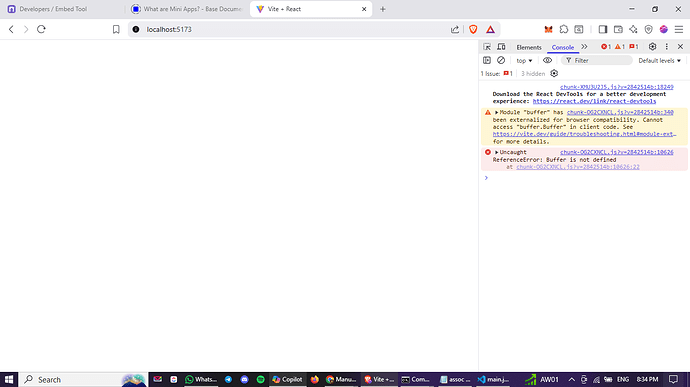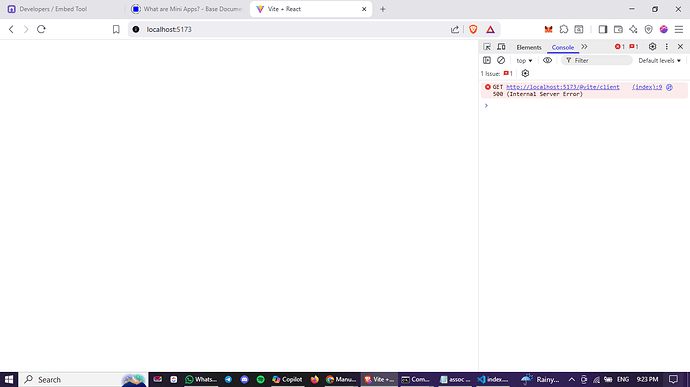Hello Devs, I just attempted to integrate the Plug and Play React SDK, but when I import the configuration object in my entry file, it fails to load on the browser with a reference error to “Buffer”. How do I resolve this? I installed the Buffer npm package and assigned it to the window.Buffer object, but it still failed
Thanks for sharing the details and the screenshot! Here’s a summary of your issue for the support team:
Issue Summary
- SDK: Web3Auth Plug and Play (PnP) React SDK (
@web3auth/modal/react) - Platform: React (browser environment)
- Issue: Reference error for Buffer when importing the configuration object in the entry file. Installing the Buffer npm package and assigning it to
window.Bufferdid not resolve the issue. - Error Screenshot: Provided (shows “Buffer is not defined” in the browser console)
- Troubleshooting Attempted: Installed
buffernpm package and setwindow.Buffer, but the error persists.
Possible Solution
This is a common issue when using Web3Auth SDKs in modern frontend projects, as some dependencies expect Node.js globals like Buffer to be available. The official documentation mentions that you may need to polyfill Node.js modules depending on your bundler.
Recommended Steps:
- Identify your bundler (e.g., Vite, Webpack, etc.). Each has a different way to polyfill Node.js modules.
- Follow the relevant troubleshooting guide from the Web3Auth docs:
Example for Vite:
If you’re using Vite, you’ll need to add polyfills for Node.js globals. In your vite.config.js:
import { defineConfig } from 'vite';
import react from '@vitejs/plugin-react';
import { NodeGlobalsPolyfillPlugin } from '@esbuild-plugins/node-globals-polyfill';
export default defineConfig({
plugins: [react()],
optimizeDeps: {
esbuildOptions: {
define: {
global: 'globalThis',
},
plugins: [
NodeGlobalsPolyfillPlugin({
buffer: true,
}),
],
},
},
resolve: {
alias: {
buffer: 'buffer',
},
},
});
And install the required packages:
npm install --save-dev buffer @esbuild-plugins/node-globals-polyfill
If you’re using another bundler, please let us know which one so we can provide specific instructions!
Next Steps for You:
- Let us know your bundler (Vite, Webpack, etc.) if you need more tailored guidance.
- If you’ve already tried the above and it’s not working, please share your bundler config file and the relevant code snippet where you import Web3Auth.
Reference Docs:
- Web3Auth React SDK: Troubleshooting Bundler Issues
- Vite Troubleshooting Guide
- Webpack 5 Troubleshooting Guide
Let us know your bundler and we’ll help you get this resolved! ![]()
Note: This response was generated by an AI bot and may require further verification. The Web3Auth support team has tracked this issue and will be responding as soon as possible.
Additionally, we would recommend you to join our biweekly Office Hours to get this resolved even faster. Web3Auth Developer Office Hours
Hi what are you using for your infra
Did you have a chance to look at this guide for polyfilling for Vite?
if yes, and if you have followed it please share the relevant file contents for me to cross verify.
This topic was automatically closed 14 days after the last reply. New replies are no longer allowed.