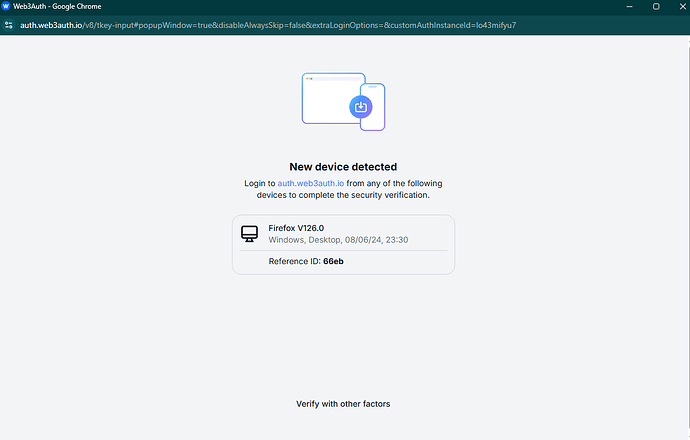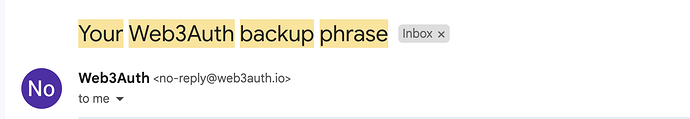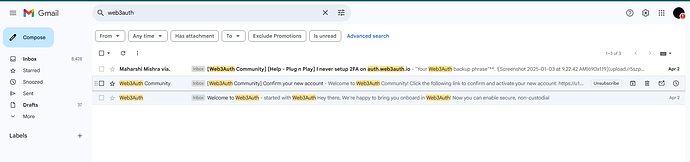I can’t login to tea.xyz which using web3auth for logging in. It says logged in in new device and requires me recovery password which I never set up. also when i try using the firefox (same device, different version, never deleting cookies) i still can’t log in to auth.web3auth.io. is there any ways to reset it?
Hi Iqbal,
Thanks for reaching out! It sounds like you’re having trouble with the 2FA setup on Web3Auth, particularly when trying to log into tea.xyz. Let’s see how we can help you with this!
From your message, we understand you’re using the Plug n Play SDK. Since you’re facing issues with 2FA, it’s likely linked to the recovery password you never set up. Let’s troubleshoot this:
-
Resetting 2FA/Recovery Password: Typically, if you haven’t set a recovery password, the application might have default recovery options. Please check if there’s an option for resetting your recovery details or contact the platform administrators directly for tea.xyz to guide you through their custom process.
-
Browser Consistency Check: Since you mentioned using Firefox with a different version and settings, ensure that all cookies are enabled and no data-saving or privacy extensions are conflicting with Web3Auth. Try logging in through an incognito window as well for a fresh session.
-
Web3Auth Support for Reset: As a first step, try reaching out to Web3Auth through their support email for specific help with account recovery.
Here’s a relevant link from the Web3Auth Docs which might also help: Web3Auth Account Recovery Guide.
If none of these solutions work or if there’s any error message popping up, please share it with us, so the support team can better assist you.
I’m here if you need further assistance!
Note: This response was generated by an AI bot and may require further verification. The Web3Auth support team has tracked this issue and will be responding as soon as possible.
Additionally, we would recommend you to join our biweekly Office Hours to get this resolved even faster. Web3Auth Developer Office Hours
recovery guide page not found
Hey,
Can you please click on the Recovery Phrase option when you click on Verify with other factors? You’ll find details on where the recovery phrase was originally sent. Try searching your email inbox for the subject “Your Web3Auth backup phrase”.
If you’re unable to find the email, unfortunately, as a non-custodial solution provider, we do not store or reset MFA credentials. Alternatively, you can try restoring access by other methods available like recovery password or another social login. If that is not available or misplaced, there is no way to recover the account without them. Let us know if you have any other questions.
thanks for answering, but I never set up 2FA on web3auth so i don’t have any recovery things which confuse me. maybe giving reset 2FA link to my email can solve this. or is there any contact support or ticket within web3auth which i can try to talk to?