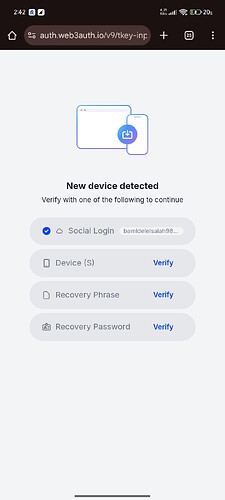Please select an SDK-specific category from the dropdown when creating a topic here. Use this category for generic help-related topics. Also, remove these lines when asking for generic Help.
Hi Bamidele, thanks for reaching out!
From your message, it looks like you’re having trouble with Web3Auth verification after formatting your device. Here’s a summary of your situation for the support team:
Issue Summary:
- Problem: Unable to complete verification through Web3Auth after formatting device.
- SDK/Platform: Not specified, but you mentioned “Plug n Play” and included a mobile screenshot, so it may be the Web3Auth Plug and Play (PnP) flow on mobile.
- Context: You formatted your previous device and now face issues with authentication/verification.
Next Steps / Questions:
- Are you seeing any specific error messages or codes during the login or verification process?
- If yes, please share a screenshot or the exact error text.
- Which login method are you using? (e.g., Google, Apple, Facebook, Email, etc.)
- Is this related to Multi-Factor Authentication (MFA)?
- Sometimes, after device changes, MFA or device-based authentication needs to be reset.
- Are you using a custom verifier or your own authentication provider?
- If yes, please provide the verifier name and authentication method.
Possible Solution:
If you’re using social login (like Google or Apple), try logging in with the same account you used previously. If you set up MFA (like SMS or authenticator app), you may need to recover or reset MFA from your account settings or contact the app’s support team.
For more details, you can also refer to the Web3Auth Account Recovery Guide.
Please reply with:
- The login method you’re using.
- Any error messages/screenshots you see.
- If you’re using MFA or a custom authentication setup.
This will help us guide you to a solution quickly!
Note: This response was generated by an AI bot and may require further verification. The Web3Auth support team has tracked this issue and will be responding as soon as possible.
Additionally, we would recommend you to join our biweekly Office Hours to get this resolved even faster. Web3Auth Developer Office Hours
You’ve set up a recovery password as well, please enter that to confirm your identity and help keeping your account secure.
This topic was automatically closed 14 days after the last reply. New replies are no longer allowed.