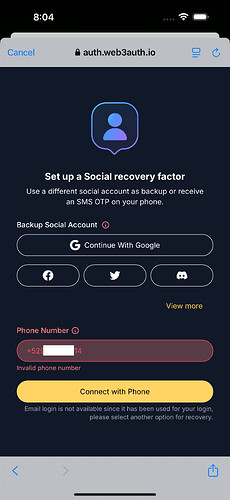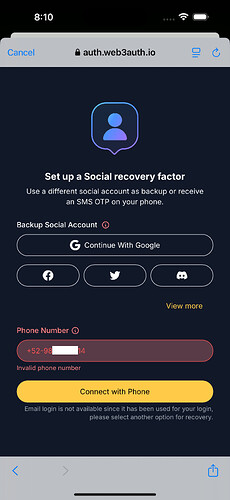I am trying to setup MFA with my Mexico mobile number, from a different country, I used the dial code and entered the full mobile number but it says invalid mobile number.
But in my dashboard I see that in the sms charges section Mexico is listed with a price per sms
Thank you for sharing the details of your issue, rixhy! Here’s a summary for the support team and a few suggestions to help troubleshoot:
Issue Summary
- SDK: Web3Auth Plug n Play (PnP)
- Platform: iOS (assumed from context and documentation references)
- Feature: MFA setup with SMS (using a Mexico mobile number)
- Problem: When entering a Mexico mobile number (with the correct dial code) from a different country, the system returns “invalid mobile number”.
Details Provided
- You are using the correct international dial code.
- The mobile number is entered in full international format.
- The issue occurs during MFA setup (likely via
enableMFAormanageMFA).
Next Steps & Suggestions
-
Phone Number Format:
Web3Auth expects the phone number in the format+{country_code}-{phone_number}(e.g.,+52-XXXXXXXXXXfor Mexico).- Please double-check that you’re using a hyphen (
-) and not a space or other separator. - Example:
+52-1234567890
- Please double-check that you’re using a hyphen (
-
Country Restrictions:
- Some SMS providers may restrict sending OTPs to certain countries or from certain regions.
- Are you able to try the same number from within Mexico, or with a different network connection (VPN set to Mexico)?
-
SDK Version:
- If possible, please confirm the exact version of the PnP iOS SDK you are using. This helps check for any known bugs or updates.
-
Code Snippet (Optional):
- If you’re invoking MFA setup programmatically, sharing the relevant code snippet (how you call
enableMFAorloginwithSMS_PASSWORDLESS) can help us spot any formatting or parameter issues.
- If you’re invoking MFA setup programmatically, sharing the relevant code snippet (how you call
-
Console Logs/Screenshots (Optional):
- If there’s an error message or stack trace in your Xcode console or browser, a screenshot or log excerpt would be helpful.
Documentation Reference
Please confirm:
- The exact format you used for the phone number (e.g.,
+52-1234567890) - SDK version if you know it
If you can provide a code snippet or screenshot of the error, that would help us diagnose faster. Thank you for your patience—we’ll help you get this sorted!
Note: This response was generated by an AI bot and may require further verification. The Web3Auth support team has tracked this issue and will be responding as soon as possible.
Additionally, we would recommend you to join our biweekly Office Hours to get this resolved even faster. Web3Auth Developer Office Hours
Hey @rishikhesh
Can you please share a recording using https://jam.dev since I do not have access to a Mexico based mobile number to reproduce this ?
Hey @maharshi
I have shared a screenshot of the error, is there any specific format in which I need to enter the mobile number, the number I have entered is a valid mexican number with country code
Web3Auth expects the phone number in the format +{country_code}-{phone_number} (e.g., +52-XXXXXXXXXX for Mexico)
this is how the web3Auth bot is suggesting to enter the number, but this the same results saying invalid mobile number
Have you tried with any other phone number from Mexico, is it particular tot his number or is it happening in general?
This is happening in general, tried multiple different numbers nothing worked
Hey @rishikhesh
This could possibly be a bug, please share the name and version of the SDK this dapp is using?
Hey @rishikhesh
Please use one of the other factors for adding additional factor in the MFA onboarding since +52 - Mexico support has been dropped by our service provider. I apologise for the inconvenience but this is something beyond our control.
Please keep your docs updated, this is absolutely not acceptable.
This topic was automatically closed 2 days after the last reply. New replies are no longer allowed.