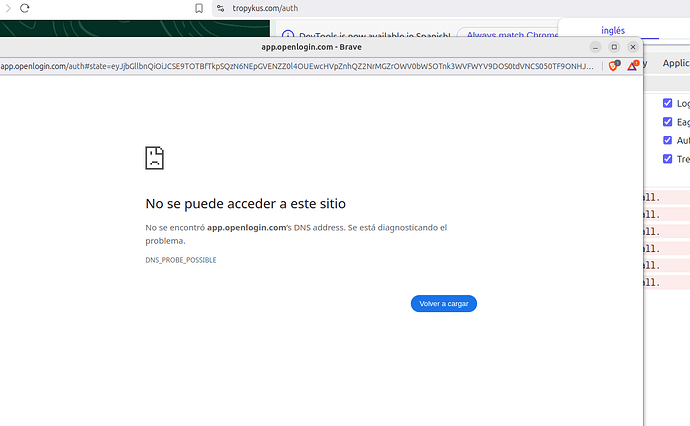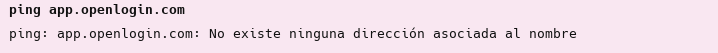When asking for help in this category, please make sure to provide the following details:
- SDK Version(package.json): “@web3auth/modal”: “^6.1.8”,
- Platform: https://tropykus.com/
- Browser Console Screenshots:
`
async initWeb3Auth() {
try {
const clientId = process.env.VUE_APP_CLIENT_ID;
const blockExplorer = this.chainId === 31 ? ‘https://explorer.testnet.rsk.co/’ : ‘https://explorer.rsk.co/’;
const ticker = this.chainId === 31 ? ‘tRBTC’ : ‘RBTC’;
const tickerName = this.chainId === 31 ? ‘rBTC Testnet’ : ‘rBTC Mainnet’;
const rpcTarget = this.chainId === 31
? process.env.VUE_APP_RSK_NODE_TESTNET : process.env.VUE_APP_RSK_NODE;
const displayName = this.chainId === 31 ? ‘RSK Testnet’ : ‘RSK Mainnet’;
const chainIdValue = this.chainId === 31 ? ‘0x1f’ : ‘0x1E’;
const chainConfig = {
chainNamespace: CHAIN_NAMESPACES.EIP155,
chainId: chainIdValue,
rpcTarget,
displayName,
blockExplorer,
ticker,
tickerName,
};
const web3AuthInstance = new Web3Auth({
chainConfig,
clientId,
enableLogging: false,
});
const privateKeyProvider = new EthereumPrivateKeyProvider({
config: { chainConfig },
});
const openloginAdapter = new OpenloginAdapter({
adapterSettings: {
whiteLabel: {
name: 'W3A Heroes',
url: 'https://web3auth.io',
logoLight: 'https://web3auth.io/images/w3a-L-Favicon-1.svg',
logoDark: 'https://web3auth.io/images/w3a-D-Favicon-1.svg',
defaultLanguage: 'es', // en, de, ja, ko, zh, es, fr, pt, nl
dark: false, // whether to enable dark mode. defaultValue: false
theme: {
primary: '#00D1B2',
},
},
mfaSettings: {
deviceShareFactor: {
enable: true,
priority: 1,
mandatory: true,
},
backUpShareFactor: {
enable: true,
priority: 2,
mandatory: false,
},
socialBackupFactor: {
enable: true,
priority: 3,
mandatory: false,
},
passwordFactor: {
enable: true,
priority: 4,
mandatory: false,
},
},
},
loginSettings: {
mfaLevel: 'mandatory',
},
privateKeyProvider,
});
// adding wallet connect v2 adapter
const defaultWcSettings = await getWalletConnectV2Settings(
'eip155',
[30, 31],
WC_PROJECT_ID,
);
const walletConnectV2Adapter = new WalletConnectV2Adapter({
adapterSettings: {
qrcodeModal: QRCodeModal,
...defaultWcSettings.adapterSettings,
},
loginSettings: { ...defaultWcSettings.loginSettings },
});
web3AuthInstance.configureAdapter(walletConnectV2Adapter);
web3AuthInstance.configureAdapter(openloginAdapter);
const subscribeAuthEvents = (web3) => {
web3.on(ADAPTER_EVENTS.CONNECTED, async (data) => {
const privateKey = await web3.provider.request({
method: 'eth_private_key',
});
this.setSessionProperty({ w3Authpk: privateKey });
// web3.provider will be available here after user is connected
});
web3.on(ADAPTER_EVENTS.CONNECTING, () => {
});
web3.on(ADAPTER_EVENTS.DISCONNECTED, () => {
});
web3.on(ADAPTER_EVENTS.ERRORED, (error) => {
});
web3.on(ADAPTER_EVENTS.READY, (data) => {
});
};
subscribeAuthEvents(web3AuthInstance);
await web3AuthInstance.init();
this.setWeb3AuthInstance(web3AuthInstance);
} catch (error) {
console.error('error: ', error);
}
},``
(
Hi! web3auth users i tropykus.com can not log in, i thought at first it was about the sdk version but ours (6.1.8) is not deprecated yet, and yesterday it was working.
When trying to ping this addrees i am getting nothing
can you help me figuring this out please?