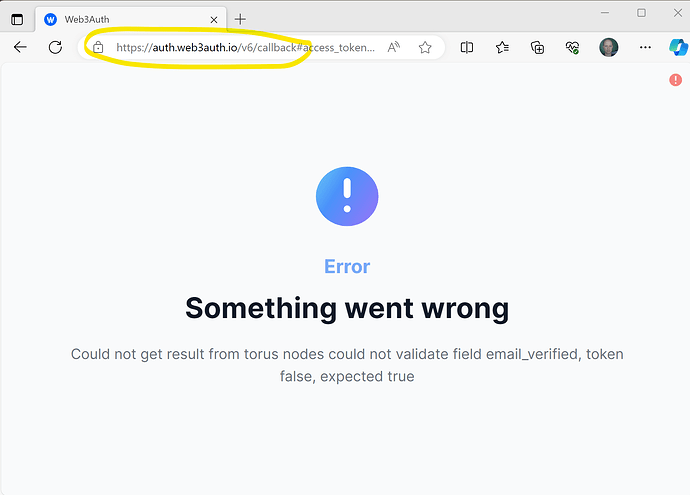I’m using Auth0 login. On ANY error (such as “Please verify your email before continuing” thrown by Auth0 flow I set up myself, or “Could not get result from torus nodes could not validate field email_verified, token false, expected true” thrown by web3auth itself) the flow stops at Web3Auth. It does not redirect back to my web application.
This is a major issue for me… I can do any number of automated steps or ask the user do steps to mitigate any issue IF web3auth just forwarded (redirected) the user to me with the error. The users become stuck at web3auth with some confusing technical error. Not to mention seeing some UI (web3auth UI) which is not my application or Auth0 UI. How can I avoid this screen altogether?? Just give me the error!
Using this to connect (tried to also add redirect_uri: “https://localhost” with no improvement):
await web3auth.connectTo(WALLET_ADAPTERS.OPENLOGIN, {
loginProvider: "jwt",
extraLoginOptions: {
domain: "https://MY_APP.eu.auth0.com",
verifierIdField: "sub",
login_hint: "my@email.com"
},
});
PS. BTW, if someone can remove the email_verification requireiment inside web3auth that would be awesome as well - I can do these things myself. But it does not change the fact that there might me other errors - so in general i would like to avoid that custom web3auth error screen.