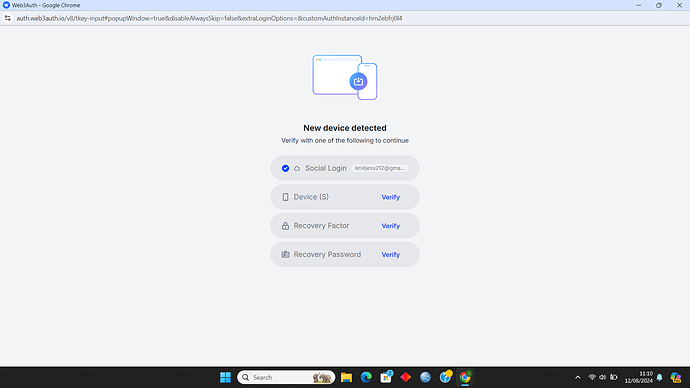the problem here is when I connect the 2fa set only via gmail login and do not create a password at all then when I delete google chrome cookies and want to log in again it cannot because it is detected as a new device.
Hey @limitjess212, if you have not setup the 2FA, we can’t help you recover the account. Moreover you can reach out to tea app to help you with it. The MFA are setup by the app itself.
I’m sure I’ve set up 2FA, but when I delete cookies and want to log in using Gmail, it suddenly asks for verification, even though it didn’t ask for verification before, especially when setting up 2FA, I didn’t create a password at all.
If you have setup, you can verify using the options, Once you delete the cookies, it deletes the device share, and it’s treated as a new device, hence for it’s asking for verification. Do you remember what 2FA you selected?
As I recall I set up 2FA via gmail login and didn’t create a password or back up the recovery factor
hallo sir? i am still waiting for an answer
Hey, if you would have set the 2FA using social recovery, it would have show you the social option. You can reach out the tea team. Also, please share your email address so we can check the MFA details.