Please provide the following details too when asking for help in this category:
const [provider, setProvider] = useState(null);
- SDK Version: “@web3auth/core”: “^4.6.0”,
“@web3auth/modal”: “^6.1.5”,
“@web3auth/react-native-sdk”: “^4.0.0”,
“@web3auth/torus-wallet-connector-plugin”: “^6.1.4”, - Platform: Nextjs
- Browser Console Screenshots:
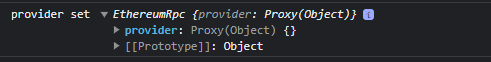
const torusPlugin = useMemo(() => {
return new TorusWalletConnectorPlugin({
torusWalletOpts: {},
walletInitOptions: {
whiteLabel: {
theme: { isDark: true, colors: { primary: "#00a8ff" } },
logoDark: "https://web3auth.io/images/w3a-L-Favicon-1.svg",
logoLight: "https://web3auth.io/images/w3a-D-Favicon-1.svg",
},
useWalletConnect: true,
enableLogging: true,
},
});
}, []);
useEffect(() => {
const initializeWeb3Auth = async () => {
try {
const web3auth = new Web3Auth({
uiConfig: {
appName: "G-Stream",
appLogo: "",
theme: "light",
loginMethodsOrder: ["twitter"],
defaultLanguage: "en",
primaryButton: "socialLogin",
},
clientId: "B.......",
web3AuthNetwork: "cyan",
chainConfig: {
chainNamespace: "eip155",
chainId: "0x13881", // hex of 80001, polygon testnet
rpcTarget: "https://rpc.ankr.com/polygon_mumbai",
// Avoid using public rpcTarget in production.
// Use services like Infura, Quicknode etc
displayName: "Polygon Mumbai Testnet",
blockExplorer: "https://mumbai.polygonscan.com/",
ticker: "MATIC",
tickerName: "Matic",
},
});
setWeb3auth(web3auth);
subscribeAuthEvents(web3auth, setIsLoading);
await web3auth.initModal({
modalConfig: modalConfig,
});
const provider2 = (web3auth.provider);
const rpc = new RPC(provider2);
setProvider(rpc)
console.log("provider set", provider)
await web3auth.addPlugin(torusPlugin);
} catch (e) {
console.log(err.message);
}
};
initializeWeb3Auth();
}, [torusPlugin]);
return {
...
connectWeb3Auth,
provider,
...
};
// Connect function that fires when user wants to log in
const connectWeb3Auth = async () => {
if (!web3auth) {
console.log("Web3Auth not initialized");
return;
}
setIsLoading(true); // Set isLoading to true before awaiting the web3auth.connect()
try {
await web3auth.connect();
setIsWeb3AuthInitialized(true);
await getUserInfo();
await getAccounts();
} catch (error) {
console.error("Error connecting wallet:", error);
setIsWeb3AuthInitialized(false); // Set the initialization state to false in case of an error
} finally {
setIsLoading(false); // Set isLoading to false once there's a response (or an error)
}
};
My file structure:
layout.tsx
/components > Header, Provider, Hooks, Flow/Flows.tsx
I’m trying to access web3auth provider (account linked to social user) in different file (Flow.tsx). If I import it directly, when I click Log In, console log does it “modal visible”, but there’s no modal. Next I tried to setting it globally.
"use client"
import React, { createContext, useContext, useMemo } from 'react';
const Web3ProviderContext = createContext();
export const useWeb3Provider = () => useContext(Web3ProviderContext);
export const Web3ProviderProvider = ({ children, provider }) => {
const value = useMemo(() => provider, [provider]);
return <Web3ProviderContext.Provider value={value}>{children}</Web3ProviderContext.Provider>;
};
In Layout.tsx:
import { Web3ProviderProvider } from '../components/provider/Web3ProviderContext'
import useWeb3auth from '../components/hooks/useWeb3auth'
export default function RootLayout({ children }: { children: React.ReactNode }) {
const { provider } = useWeb3auth();
return (
<Web3ProviderProvider provider={provider}>
<html lang="en">
<body className="inter flex flex-col h-screen">
<div className="flex flex-1">
<div>
<Sidebar />
</div>
<div className="w-full flex flex-col">
<Header />
{children}
</div>
</div>
</body>
</html>
</Web3ProviderProvider>
);
}
Same issue.