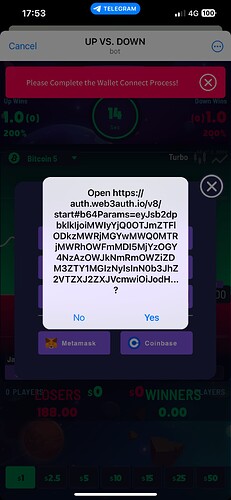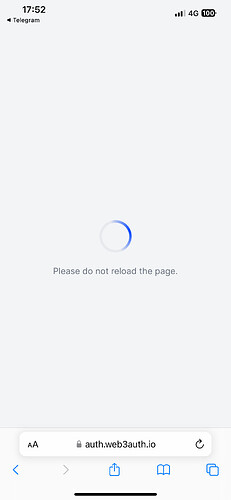open telegram bot under the url: https://moonxp.com
whenever you will try to connect your wallet with web3auth
a redirection popup appears.
you click on yes \ continue after choosing an email.
the loader that comes after gets stuck and you cant complete the process
Hey @idob, can you please share details about implementation. Which SDK are you using, your verifier details, and code snippet for Web3Auth initialisation and login.
“@web3-onboard/core”: “^2.21.2”,
“@web3-onboard/injected-wallets”: “^2.10.10”,
“@web3-onboard/trust”: “^2.0.4”,
“@web3-onboard/walletconnect”: “^2.5.2”,
“@web3auth/base”: “^8.0.0”,
“@web3auth/ethereum-provider”: “^8.0.1”,
“@web3auth/modal”: “^7.3.0”,
“@web3auth/no-modal”: “^8.0.1”,
“@web3auth/openlogin-adapter”: “^8.0.1”,
“@web3auth/torus-wallet-connector-plugin”: “^7.3.0”,
“@web3auth/wallet-connect-v2-adapter”: “^7.3.0”,
“@web3modal/ethers”: “^3.5.0”,
“@web3modal/wallet”: “^3.5.0”,
import { ethers } from “ethers”;
import { Web3AuthNoModal } from “@web3auth/no-modal”;
import { EthereumPrivateKeyProvider } from “@web3auth/ethereum-provider”;
import { CHAIN_NAMESPACES, IProvider, UX_MODE, WALLET_ADAPTERS, WEB3AUTH_NETWORK } from “@web3auth/base”;
import { OpenloginAdapter, OpenloginLoginParams } from “@web3auth/openlogin-adapter”;
export default async (dispatch) => {
const chainConfig = {
chainNamespace: state.web3AuthCfg.chainNamespace,
chainId: state.web3AuthCfg.chainId,
rpcTarget: state.web3AuthCfg.rpcTarget,
displayName: state.web3AuthCfg.displayName,
blockExplorer: state.web3AuthCfg.blockExplorer,
ticker: state.web3AuthCfg.ticker,
tickerName: state.web3AuthCfg.tickerName,
};
try {
let privateKeyProvider = new EthereumPrivateKeyProvider({ config: { chainConfig } }),
web3auth = new Web3AuthNoModal({
clientId: APP.state.get(‘web3_auth_token’),
web3AuthNetwork: WEB3AUTH_NETWORK.TESTNET,
privateKeyProvider,
}),
openloginAdapter = new OpenloginAdapter({
adapterSettings: {
storageServerUrl: ‘https://session-sg.web3auth.io’,
uxMode: ‘popup’,
},
loginSettings: {
mfaLevel: “none”,
},
privateKeyProvider,
});
web3auth.configureAdapter(openloginAdapter);
await web3auth.init();
Thanks for sharing the details, will try it out, and see if it’s reproducible.
hey ![]() .
.
any updates on this?
Hey @idob,
I suggest using the SFA Web SDK if you’re configuring a new app. Let me know if that works for you.
this is not a new app.
and telegram web it does work.
but in mobile it doesnt. it says “please do not reload the page” and its stuck in a loading phase.
This topic was automatically closed 14 days after the last reply. New replies are no longer allowed.