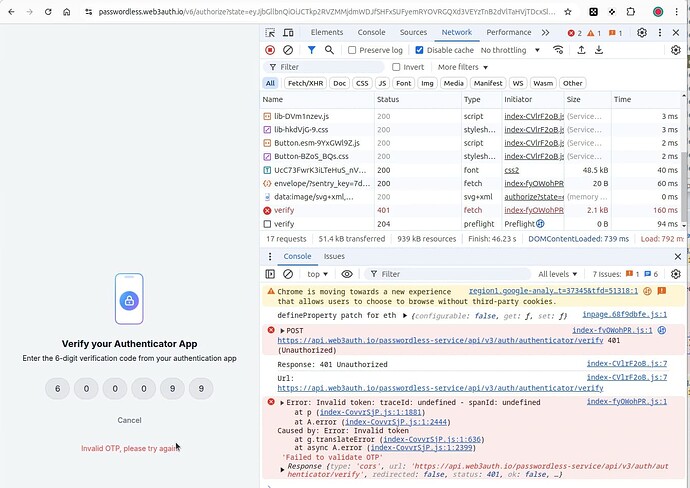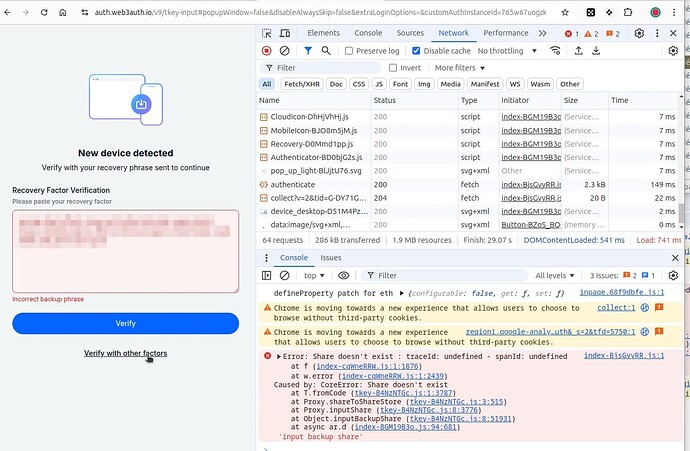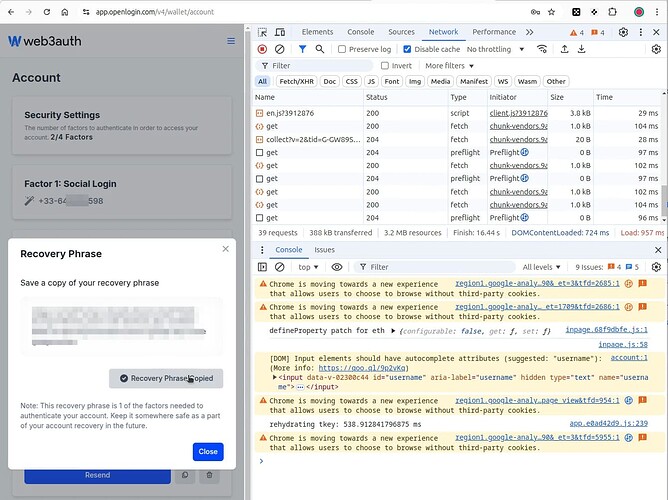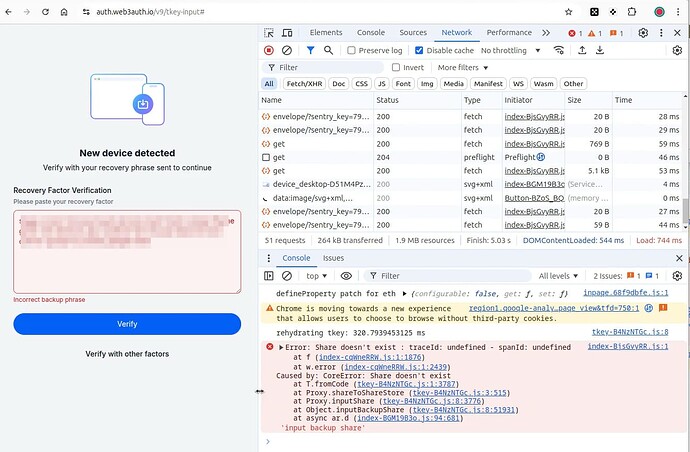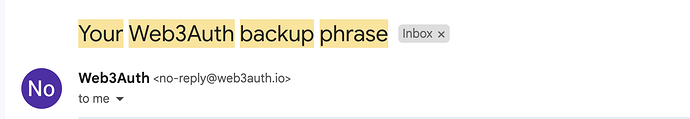Hello !
I’ve seen this question was already discussed several time, but I’m still stuck to authenticate as I need to verify the device I use.
I’ve tried with different profile/browser on linux (Chrome/Brave) and on Android mobile with same result at the end
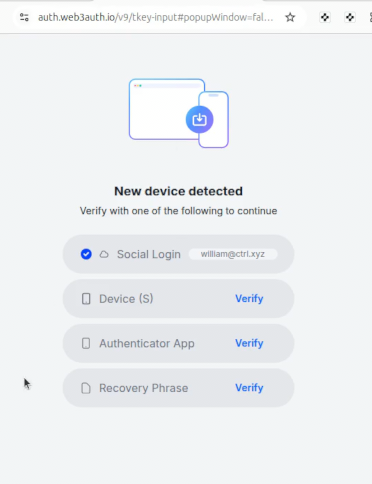
Impossible to verify with recovery phrase, the phrase sent by email or those provided for the device connected in openlogin.
Same issue with authenticator.
Seems everything loops.
Even if I revoke the devices and try with cache cleared, same loop.
Any help is highly apreciated even a account reset to recreate !
Thanks
Hey William, thanks for explaining your situation! It sounds like you’re running into repeated loops when trying to verify your new device across multiple browsers and platforms.
To help our support team pinpoint what’s happening, could you share:
• Any code snippet (if applicable) showing how you’ve initialized Web3Auth Plug and Play.
• Any browser console/network logs you see when the loop begins.
Additionally, let us know if you’ve been using your own authentication or social logins (e.g., Google, Facebook, etc.)—that can sometimes affect the verification flow. Our team will take a closer look, and if necessary, we can escalate an account reset as you’ve requested.
Thanks, and we’ll get this resolved as soon as possible!
Note: This response was generated by an AI bot and may require further verification. The Web3Auth support team has tracked this issue and will be responding as soon as possible.
Additionally, we would recommend you to join our biweekly Office Hours to get this resolved even faster. Web3Auth Developer Office Hours
I’ve already used successfully with different Socials, and different accounts mixed, without any issue since the past week.
Same with Openlogin recovery phrase
“@web3auth/auth-adapter”: “9.0.2”,
“@web3auth/base”: “9.0.2”,
“@web3auth/ethereum-provider”: “9.0.2”,
“@web3auth/no-modal”: “9.1.0”,
“@web3auth/openlogin-adapter”: “8.12.0”,
Should be 9.0.2
Hey,
Can you please click on the Recovery Phrase option? You’ll find details on where the recovery phrase was originally sent. Try searching your email inbox for the subject “Your Web3Auth backup phrase”.
If you’re unable to find the email, unfortunately, as a non-custodial solution provider, we do not store or reset MFA credentials. Alternatively, you can try restoring access by other methods available. If that is not available or misplaced, there is no way to recover the account without them. Let us know if you have any other questions.
Hello !
Thx for your reply, unfortunately the recovery phrase sent by email is not reconized.
So maybe as a last try, it will worth to delete my account, then I’ll see if I’m able to recreate it…
Hello @william
We’re unable to delete your account manually. However, you can create a fresh account by using an alternate login method—such as email passwordless or any other supported social login.
Please note, even if you use the same email (say, email A) with a different login provider (like switching from Google login to email passwordless), it will result in a separate, new account being created.
I will retry again, but for now, using another Google account, an Email nor a X account, takes to the new device detected screen where no verification is possible…
Can you please try it with another email?
This topic was automatically closed 2 days after the last reply. New replies are no longer allowed.