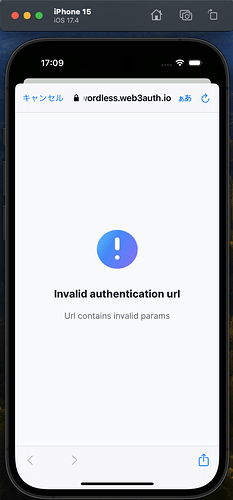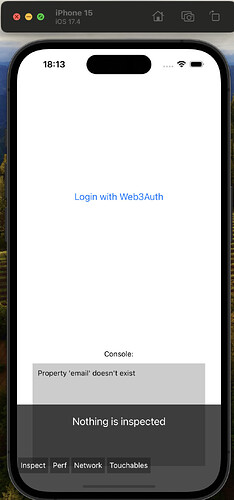This time, I referred to the following site to create my project.Using Web3Auth React Native SDK in Expo Workflow | Web3Auth )
I tried to implement email_passwordless login on iOS using react native SDK(@web3auth /react-native-sdk v5.1.0).
I was able to login with google or Line, but failed with email.
const login = async () => {
try {
if (!web3auth) {
setConsole("Web3auth not initialized");
return;
}
setConsole("Logging in");
await web3auth.login({
loginProvider: LOGIN_PROVIDER.EMAIL_PASSWORDLESS, // GOOGLE
redirectUrl: resolvedRedirectUrl,
mfaLevel: "default",
curve: "secp256k1",
});
setConsole(`Logged in ${web3auth.privKey}`);
if (web3auth.privKey) {
setUserInfo(web3auth.userInfo());
setKey(web3auth.privKey);
uiConsole("Logged In");
}
} catch (e) {
setConsole(e.message);
}
};
What would be the problem for email_passwordless login?
SDK Version: 5.1.0 (lastest)
Platform: Xcode (iPhone 15 (iOS 17.4))
vjgee
June 6, 2024, 8:44am
2
@nishitsuji.ryosuke.r Welcome Aboard!
Could you please refer to our Integration Builder example on how to use Email Passwordless:
Replace
nishitsuji.ryosuke.r:
const login = async () => {
try {
if (!web3auth) {
setConsole("Web3auth not initialized");
return;
}
setConsole("Logging in");
await web3auth.login({
loginProvider: LOGIN_PROVIDER.EMAIL_PASSWORDLESS, // GOOGLE
redirectUrl: resolvedRedirectUrl,
mfaLevel: "default",
curve: "secp256k1",
With
const login = async () => {
try {
if (!web3auth.ready) {
setConsole('Web3auth not initialized');
return;
}
if (!email) {
setConsole('Enter email first');
return;
}
setConsole('Logging in');
await web3auth.login({
loginProvider: LOGIN_PROVIDER.EMAIL_PASSWORDLESS,
redirectUrl: resolvedRedirectUrl,
extraLoginOptions: {
login_hint: email,
},
});
vjgee:
const login = async () => {
try {
if (!web3auth.ready) {
setConsole('Web3auth not initialized');
return;
}
if (!email) {
setConsole('Enter email first');
return;
}
setConsole('Logging in');
await web3auth.login({
loginProvider: LOGIN_PROVIDER.EMAIL_PASSWORDLESS,
redirectUrl: resolvedRedirectUrl,
extraLoginOptions: {
login_hint: email,
},
});
I modified my code with reference to this code, but the following notation appeared in the console.
I used [react-native/rn-expo-example] to create my project.
Is this difference causing this error?
vjgee
June 7, 2024, 10:41am
4
Can you replace ‘email’ with the actual email address of the user trying to login?
When I replaced ‘email’ with the actual email address, I was able to login.
vjgee
June 10, 2024, 6:04am
6
Could you take a look at this example on how the email field is dynamic and implement the same for your code:
I have successfully logged in with the email address I entered. Thank you very much.
2 Likes
system
June 12, 2024, 7:29am
8
This topic was automatically closed 2 days after the last reply. New replies are no longer allowed.