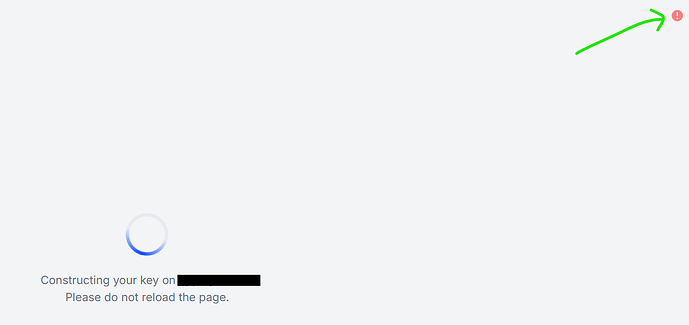I’m encountering an error on the Web3Auth loading page when attempting to log in using Google social login. Although the login and key reconstruction ultimately succeed, I’d like to understand the cause of this issue. This problem started today, and I hadn’t noticed it before.
Error message:
Here is the formatted JSON:
```json
[
{
"errorMsg": "access_denied",
"errorStack": "Error: access_denied\n at wt (https://auth.web3auth.io/v9/assets/index-DTyerrT2.js:2:2549)\n at https://auth.web3auth.io/v9/assets/index-DTyerrT2.js:2:10940",
"title": "Mount Error",
"createdAt": "2025-02-18T15:32:11",
"info": {
"customAuthState": {
"client": "BCf********DRYABM",
"currentLoginProvider": "google",
"popupWindow": "false",
"whiteLabel": "{\"mode\":\"light\"}",
"keyMode": "1/1",
"loginId": "5207****f9b",
"sessionNamespace": "",
"socialFactorFlow": "",
"version": "9",
"instanceId": "2wids****",
"verifier": "google-core-verifier",
"typeOfLogin": "google",
"redirectToOpener": false
},
"customAuthArgs": {
"typeOfLogin": "google",
"verifier": "google-core-verifier",
"clientId": "31****.apps.googleusercontent.com",
"jwtParams": {
"prompt": "consent select_account"
},
"customState": {
"client": "BCf0****DRYABM",
"currentLoginProvider": "google",
"popupWindow": "false",
"whiteLabel": "{\"mode\":\"light\"}",
"keyMode": "1/1",
"loginId": "5207****85f9b",
"sessionNamespace": "",
"socialFactorFlow": "",
"version": "9"
}
},
"customAuthError": "access_denied",
"customAuthHashParams": {
"error": "access_denied",
"state": "eyJjbGllbnQiOiJ****"
}
}
}
]