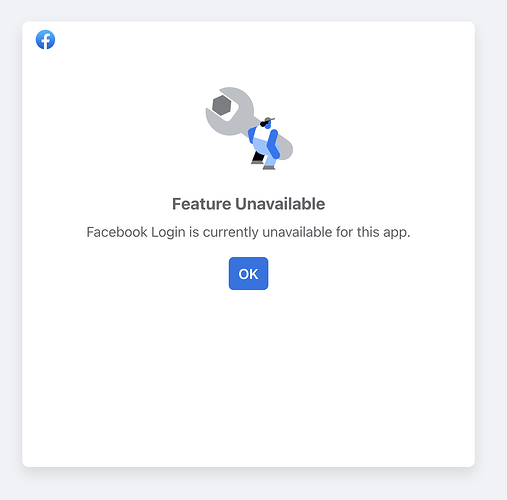Romain
September 14, 2024, 10:00am
1
When asking for help in this category, please make sure to provide the following details:
SDK Version:@web3auth /base”: “^7.3.1”,@web3auth /modal”: “^7.3.2”,@web3auth /no-modal”: “^8.0.1”,@web3auth /openlogin-adapter”: “^8.0.1”,
Platform: Vue3
Hello, when I’m trying to activate Facebook login I have this error page on Facebook.
I’m not using any custom authenticator.
const openloginAdapter = new OpenloginAdapter({
privateKeyProvider: privateKeyProvider,
adapterSettings: {
network: web3Network as "mainnet" | "testnet",
uxMode: "redirect",
whiteLabel: {
appName: "****",
defaultLanguage: "en",
logoLight: "https://assets.***.***/logo-****-white.svg",
logoDark: "https://assets.****.io/logo-***-dark.svg",
useLogoLoader: true,
},
clientId,
},
});
this.web3auth.configureAdapter(openloginAdapter);
this.web3auth.connectTo(WALLET_ADAPTERS.OPENLOGIN, {
loginProvider: "facebook",
mfaLevel: "none",
redirectUrl: `${document.location.origin}`,
});
w3abot
September 14, 2024, 10:02am
2
Hi Romain,
Thanks for reaching out and providing detailed information. Let’s summarize what we have:
SDK : PnP Web SDKSDK Versions :
@web3auth/base: ^7.3.1@web3auth/modal: ^7.3.2@web3auth/no-modal: ^8.0.1@web3auth/openlogin-adapter: ^8.0.1
Platform : Vue3Custom Authentication : No
You’re encountering an error when trying to activate Facebook login. The error page is shown on Facebook, suggesting that there might be an issue with the configuration of the Facebook app or the Web3Auth setup for Facebook login.
const openloginAdapter = new OpenloginAdapter({
privateKeyProvider: privateKeyProvider,
adapterSettings: {
network: web3Network as "mainnet" | "testnet",
uxMode: "redirect",
whiteLabel: {
appName: "Fungiball",
defaultLanguage: "en",
logoLight: "https://assets.***.***/logo-****-white.svg",
logoDark: "https://assets.****.io/logo-***-dark.svg",
useLogoLoader: true,
},
clientId,
},
});
this.web3auth.configureAdapter(openloginAdapter);
this.web3auth.connectTo(WALLET_ADAPTERS.OPENLOGIN, {
loginProvider: "facebook",
mfaLevel: "none",
redirectUrl: `${document.location.origin}`,
});
You provided a screenshot, but it seems the image failed to upload correctly.
This might be a configuration issue with the Facebook app or the redirected URL not being correctly set up. Please verify:
Make sure your Facebook app’s OAuth settings allow the redirect URL you are using.
Check if the clientId and other configuration parameters are correctly set.
Ensure that Facebook login is enabled in the Web3Auth dashboard.
If everything seems fine, could you provide a working screenshot of the Facebook error page? It might help to pinpoint the issues more effectively.
This response was generated by the Web3Auth Bot, and a person from the Web3Auth team will come and give an answer to your query as well.
Hey @Romain ,
Could you please share the logs when this issue occurs? You can use a browser extension like Jam.dev to record the session, including network calls and console logs, and then share the recording. This will help us better understand the issue.