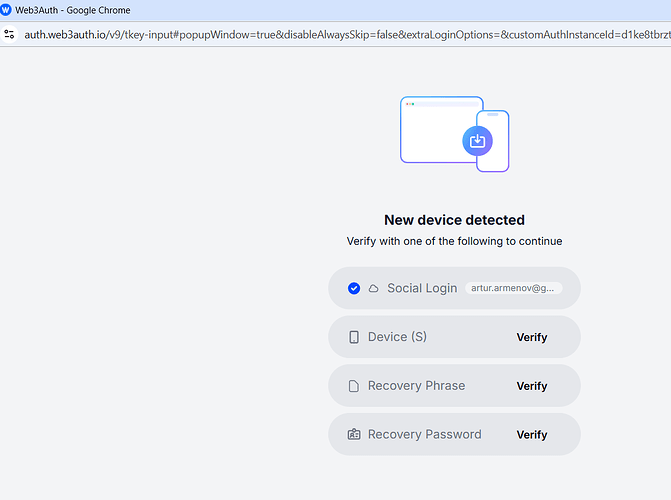Hello Chipo!
Thanks for reaching out. I see that you’re having trouble accessing some projects using the Web3Auth Plug-n-Play. Let’s get this sorted out for you!
From the screenshot you’ve provided, it looks like there might be an error message or some relevant information that we can use. Could you please confirm whether there are any error messages visible on the screen or in the browser’s console log? If possible, a console log screenshot or description could be very helpful.
Additionally, could you please provide the code snippet for the Web3Auth initialization and login process? This will help us understand how it’s configured in your projects.
Once we have this information, we’ll be able to assist you more effectively. Thank you!
Note: This response was generated by an AI bot and may require further verification. The Web3Auth support team has tracked this issue and will be responding as soon as possible.
Additionally, we would recommend you to join our biweekly Office Hours to get this resolved even faster. Web3Auth Developer Office Hours
Hey @artur.armenov,
I hope you’re doing well. Unfortunately, as a non-custodial solution provider, we don’t retain copies of your device share after it’s initially set up for Multi-Factor Authentication (MFA), and we’re unable to reset accounts.