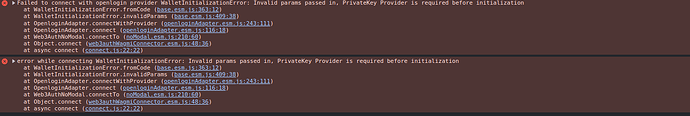Hello,
If anyone could help me with this it would be much appreciated.
SDK Version:@web3auth /base”: “^8.6.2”,@web3auth /ethereum-provider”: “^8.4.1”,@web3auth /no-modal”: “^8.6.2”,@web3auth /wallet-services-plugin”: “^8.4.1”,@web3auth /web3auth-wagmi-connector”: “^6.0.0”,
Platform: Web Application (Next JS)
TomTom
June 18, 2024, 10:45am
2
hi @david.test.wdc
I hope you are ok today. Could you please check this example → GitHub - Web3Auth/web3auth-pnp-examples at feat/add-w3a-context-wagmi-examples ?
If you have any question please get back to me.
Thanks
Hi @TomTom ,
export const walletConfig = createConfig({
chains,
transports: {
[base.id]: http()
},
connectors: [
coinbaseWallet(),
walletConnect({
projectId
}),
Web3AuthConnector({
loginParams: { loginProvider: "google" },
web3AuthInstance
}) as any
]
});
export const web3AuthInstance = new Web3AuthNoModal({
clientId:
'My-ClientID',
privateKeyProvider,
web3AuthNetwork: WEB3AUTH_NETWORK.SAPPHIRE_DEVNET
});
const openloginAdapterInstance = new OpenloginAdapter({
adapterSettings: {
uxMode: UX_MODE.POPUP,
whiteLabel: {
appName: name,
logoLight: iconUrl,
logoDark: iconUrl,
defaultLanguage: "en",
mode: "light" // whether to enable dark mode. defaultValue: false
}
}
});
web3AuthInstance.configureAdapter(openloginAdapterInstance);
export function WalletWrapper({ children }: any) {
return (
<Web3AuthContext.Provider value={web3AuthInstance}>
<WagmiProvider config={walletConfig}>
{" "}
<QueryClientProvider client={queryClient}>
{children}
</QueryClientProvider>
</WagmiProvider>
</Web3AuthContext.Provider>
);
}
After doing so, I see the google login pop up opening and by logging in I see that the wallet is created and connected to wagmi.
I had two questions:
To disconnect, can I use the wagmi’s built in disconnect function from the useDisconnect hook?
How do i get the private key for the account that just got created?
Any update on this @TomTom ?
TomTom
June 19, 2024, 6:30pm
5
Hi @david.test.wdc ,
Thanks for your patience in waiting for the answer.
Yes, In the example we are using it.
Please, refer to this line in the example.var userInfo = await web3Auth?.getUserInfo();web3auth-pnp-examples/web-modal-sdk/wagmi-examples/wagmi-modal-example/src/App.tsx at 4133a8968e66330b7c63f0c227e971c58a8d7d10 · Web3Auth/web3auth-pnp-examples · GitHub
You can utilize this line above to obtain the private key
const privateKey = await web3Auth?.provider.request({
method: "eth_private_key",
});
Please reach out to me on the forum if you have any further questions.
Thanks for that!
TomTom
June 24, 2024, 9:05pm
9
do you have a working github project where we can check for this error ?