I just realized that I have to open a new casper wallet because the sign in torus/web3auth method was phased out. When I open my wallet on casper live I recieved 2 keys one public and one called hash. I imported the one labeled hash key and a wallet was imported but my tokens were not in the wallet and my public key is not the same. So I am confused and I want to know how do I find my tokens on the casper network considering I can no longer just sign in using the torus with my email?? I really need some help figuring this out…
Thank you for reaching out! I understand how confusing it can be to navigate wallet access and token recovery, especially with recent changes.
Based on your message, here are the details I gathered for our support team:
- SDK Details: Plug n Play
- Issue: Cannot access old Casper wallet via Torus Web3Auth
- Platform: Casper network
Possible Next Steps:
- Wallet Recovery: Since the sign-in method has changed, and you mentioned receiving a public key and a “hash” key, it’s essential to ensure you’re using the correct key. The public key should be your address on the Casper network.
- Token Recovery: If the tokens aren’t visible in the new wallet, they might still be associated with the old public key. Double-check if you can still access your old wallet using any backup options.
- Further Assistance: If this doesn’t resolve the issue, could you please provide:
- The initialization and login code snippets you’ve been using.
- Any console errors or screenshots that might help diagnose the problem.
Your issue will be tracked, and a support team member will assist you further. If you have any more questions or need additional guidance, feel free to ask!
Note: This response was generated by an AI bot and may require further verification. The Web3Auth support team has tracked this issue and will be responding as soon as possible.
Thats the thing I think the tokens are attached to my old public address as well but I have imported the second secret key and the file and its still not bringing up my old wallet address. I was able to assess this wallet with casper torus method. But the signer wallet is no longer active. I don’t know what hash key is I just know I have it and it worked when I imported it.
I also found a back up phrase I kept to my wallet from Web3auth. when do I use that??? can that be used to import the wallet ? it also said something about getting one of my keys with it…
Ok so the problem is as of sept 30th torus stop supporting casper signer live wallet. I just need to know which key am I suppose to use to import and have access my assets… I recall recording two keys one was labled public and the other was labeled hash key then I recorded some type of secret key pem I imported both and I still don’t see my assets, its just making new wallets… I pray somebody has the answer. I used torus because it was keysless and safe, so I don’t understand whats going on… I know someone can help me figure this out please…
Hey @carmelsunday76,
You’ll be able to download your private key from https://app.openlogin.com. Just log in using the same socials and email you used on Casper, and under “Authorized apps,” you should see Casper. From there, you can import the private key. Here’s a GIF for clarity:
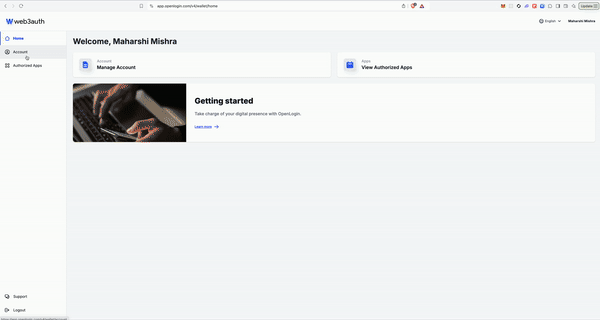
Let me know if this resolves the issue for you so that I can mark this thread as solved and close all other threads that was opened.
Thank you problem solved… But the key was labeled Ethereum which was confusing but it was it…
This topic was automatically closed 2 days after the last reply. New replies are no longer allowed.