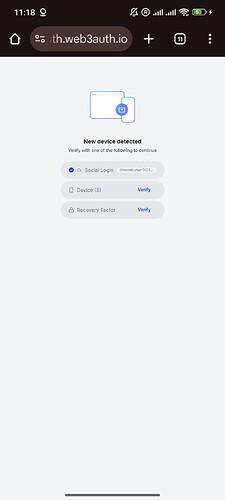Please select an SDK-specific category from the dropdown when creating a topic here. Use this category for generic help-related topics. Also, remove these lines when asking for generic Help.
Hello Dinesh Kumar,
Thanks for reaching out. It seems like you’re using the Web3Auth Plug and Play SDK and are facing issues logging in with Google authentication. From your message, it looks like you’re being asked for a recovery phrase, which you don’t have.
To assist you better, could you please provide:
- The version number of the Web3Auth SDK you are using.
- Any code snippets related to Web3Auth initialization and login that might help us understand the setup.
Since you’ve mentioned using Google authentication with the Web3Auth Plug and Play SDK, make sure that your verifier configuration is correct in the Web3Auth dashboard.
In the meantime, you might want to review the Web3Auth documentation on setting up Google sign-in to ensure everything’s correctly configured: Web3Auth Documentation.
If you have further details or screenshots, feel free to share them. We’re here to help you!
Best regards,
[Your Assistant Name]
Note: This response was generated by an AI bot and may require further verification. The Web3Auth support team has tracked this issue and will be responding as soon as possible.
Additionally, we would recommend you to join our biweekly Office Hours to get this resolved even faster. Web3Auth Developer Office Hours
Hey @dineshkumar3121988,
From the screenshot you shared, you’re being asked to verify with a Recovery Phrase — which means your account had MFA (Multi-Factor Authentication) enabled during onboarding.
![]() Important:
Important:
That Recovery Phrase was automatically generated and emailed to you at the time of setup, but not to your Google login email.
Instead, Web3Auth prompts you to enter an alternate email when setting up MFA — and sends the recovery phrase there. This is intentional for security purposes, so someone hacking your Gmail cannot bypass MFA.
![]() Please search your other/alternate inboxes (not your Gmail) for an email titled:
Please search your other/alternate inboxes (not your Gmail) for an email titled:
“Your Web3Auth backup phrase”
If you can’t remember which alternate email you entered or have lost access to it, unfortunately, Web3Auth cannot help recover the account — it’s a non-custodial system, and your credentials are never stored server-side.