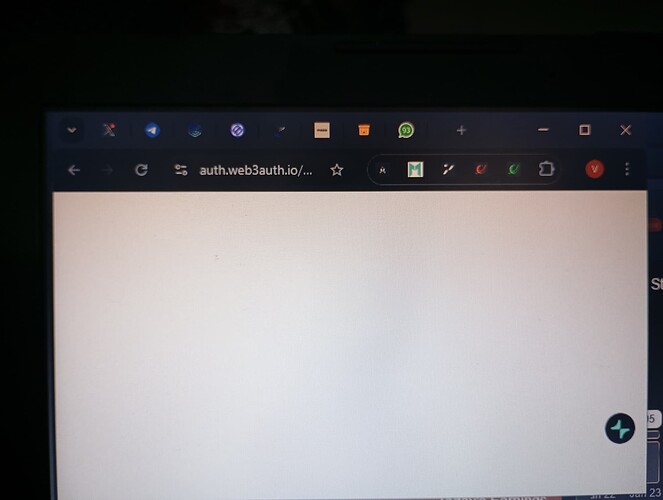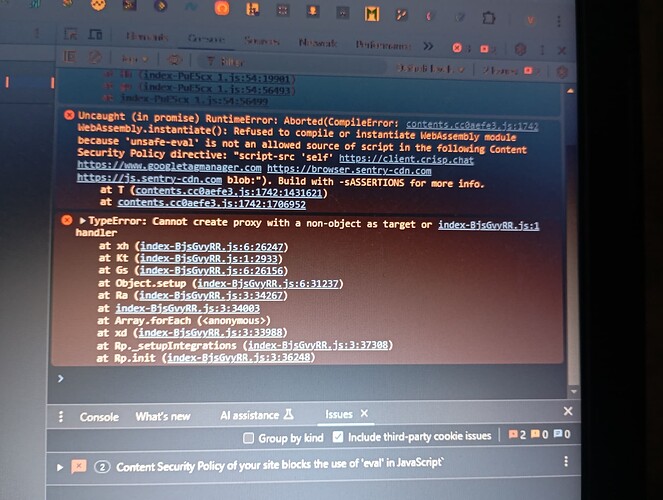Thanks for reaching out, Vincent!
Let’s get this resolved. From your message, I understand you’re experiencing a blank page when signing in with Google on Windows using the Plug n Play SDK.
Here’s what would help the support team:
- Web3Auth Initialization and Login Code Snippets: These can provide insights into the setup.
- Browser Console Screenshots: In case the images you uploaded contain this info already, no need to upload again.
I see you’ve uploaded images. Please ensure they include any error messages from the browser console, as these can be very insightful for diagnosing the issue.
Additionally, if there are any specific settings or configurations related to your Google login verifier, those could also be helpful.
Let me know if there’s anything else you want to share! The support team will take a closer look at your issue.
Note: This response was generated by an AI bot and may require further verification. The Web3Auth support team has tracked this issue and will be responding as soon as possible.
I’ve been stucked here for hours…
Tried signing in with a different browser it worked.
I also signed in with a different device but same Google account and it worked.
But my PC web3auth isn’t responding.
Via signing in.
And I’ve tasks to run on one of my website and it’s time limited.
Please help me out
Hey @vincentpercy6,
From your current logs, we can’t pinpoint the root cause of the issue. As you mentioned, if it’s a browser-specific problem, try clearing your cache and browser cookies and re-logging in. Also, check your browser version. If none of these solutions work, please send us a recording of your logs and network calls related to this login.
This topic was automatically closed 14 days after the last reply. New replies are no longer allowed.