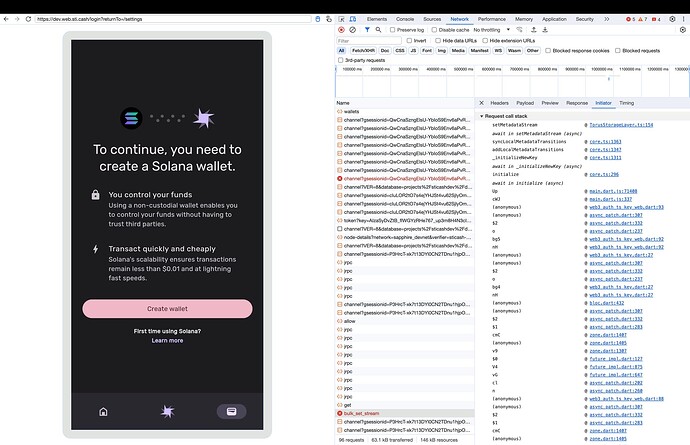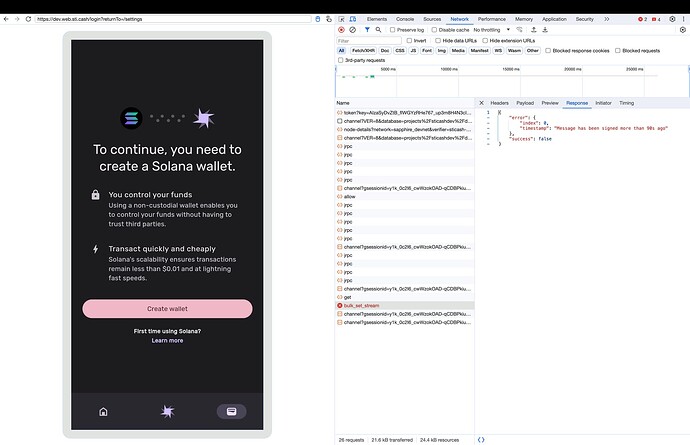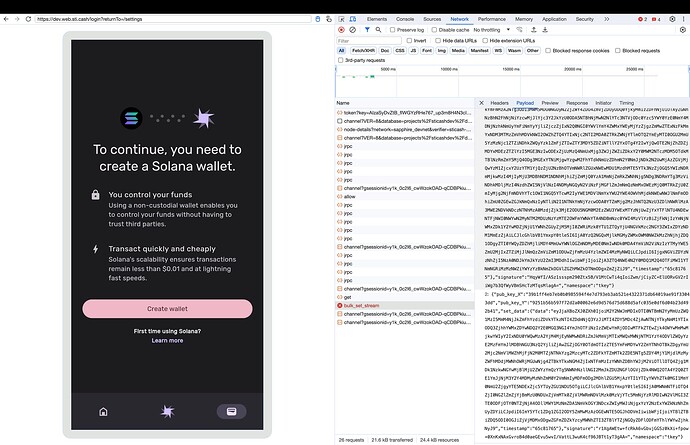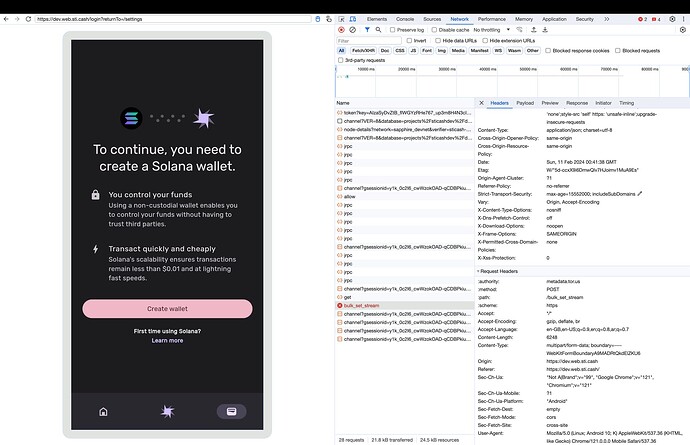When asking for help in this category, please make sure to provide the following details:
- SDK Version:
<script src="https://unpkg.com/@tkey-mpc/core@9.0.2/dist/core.umd.min.js"></script>
<script src="https://unpkg.com/@web3auth/solana-provider@7.3.2/dist/solanaProvider.umd.min.js"></script>
<script src="https://unpkg.com/@tkey/web-storage@12.0.0/dist/webStorage.umd.min.js"></script>
<script src="https://unpkg.com/@tkey-mpc/storage-layer-torus@9.0.2/dist/storageLayerTorus.umd.min.js"></script>
<script src="https://unpkg.com/@tkey/security-questions@12.0.0/dist/securityQuestions.umd.min.js"></script>
<script src="https://unpkg.com/@tkey/service-provider-sfa@11.0.0/dist/serviceProviderSfa.umd.min.js"></script>
- Platform: Web
- Browser Console Screenshots:
- If the issue is related to Custom Authentication, please include the following information (optional):
- Verifier Name: sticash-dev-fb
- JWKS Endpoint: https://www.googleapis.com/service_accounts/v1/jwk/securetoken@system.gserviceaccount.com
- Sample idToken (JWT):
eyJhbGciOiJSUzI1NiIsImtpZCI6IjUzZWFiMDBhNzc5MTk3Yzc0MWQ2NjJmY2EzODE1OGJkN2JlNGEyY2MiLCJ0eXAiOiJKV1QifQ.eyJpc3MiOiJodHRwczovL3NlY3VyZXRva2VuLmdvb2dsZS5jb20vc3RpY2FzaGRldiIsImF1ZCI6InN0aWNhc2hkZXYiLCJhdXRoX3RpbWUiOjE3MDc2MTI2OTMsInVzZXJfaWQiOiJNSldldGpuWjNZWWhRNFNBU05vdUs3eE1wZzkzIiwic3ViIjoiTUpXZXRqblozWVloUTRTQVNOb3VLN3hNcGc5MyIsImlhdCI6MTcwNzYxMjcwMywiZXhwIjoxNzA3NjE2MzAzLCJlbWFpbCI6ImV2ZW5tYXRyaXhAZ21haWwuY29tIiwiZW1haWxfdmVyaWZpZWQiOnRydWUsImZpcmViYXNlIjp7ImlkZW50aXRpZXMiOnsiZW1haWwiOlsiZXZlbm1hdHJpeEBnbWFpbC5jb20iXX0sInNpZ25faW5fcHJvdmlkZXIiOiJjdXN0b20ifX0.UmS7Ia2Ry1rS2hd49_Reu2xcgD3sklu0wtN0mTPXZVvyHg3ZmW2o8u_yMbo5PkVdGxDATB7RmUeeeIeQ9f0Ubx9Wr_kIPoT_N5vthM83b-oqvLulxQE2SD3vkjaN6ix6D5v–qKz6dwZNxYaHSISCeppPYNzrJuNXZPq1EkjtYB7UXf_IgvAJwpI6xKGN5SLUZmDnqpC-tcpLMh95sEFcLq8MjFq5a_5QMUZ3gtAxDgfIl655v0q4E9qwjwpwI72e87JXdAcVDyf-O8qmKelpm99veJAOa4RrpGCLol3L3dCDqM7TTE-zzzB6AsphCUojpr9D8-f6gtEYLghmDr6LA
-Client Id:
BLDrJL2G_Gb0RbXeUm7dE1rKltatVRJDcyw0iKS-UEKB0wT3THaG4x55Z6t0Vbq3HBsNjj2k_chwgpN5wGstvc0
final postBoxKey = await web3authTsKey.getPostBoxKey();
await web3authTsKey.initializeTsKey(postBoxKey); //fails here
It fails on this device during the first call to initializeKey. It works well on chrome desktop, safari desktop & iOS but fails on this Android chrome browser.
Do note that this is a new user without any shares and the user is creating or initializing tKey for the first time. Also it appears this behaviour is device specific because we were unable to reproduce this on an iOS or desktop chrome device.
To reproduce call the initialize key function on an Android chrome browser. We got the following error:
{"name":"CoreError","code":1103,"message":"setMetadata errored {\"error\":{\"index\":0,\"timestamp\":\"Message has been signed more than 90s ago\"},\"success\":false}"}
We tried this using an embedded webview and native chrome browser running on an Android device:
Chrome 121.0.6167.164
Android 13; SM-A325F Build/TP1A.220624.014