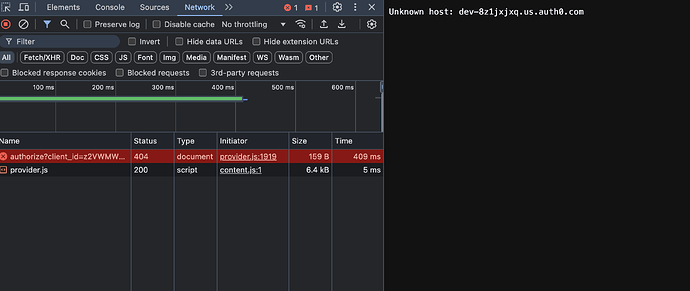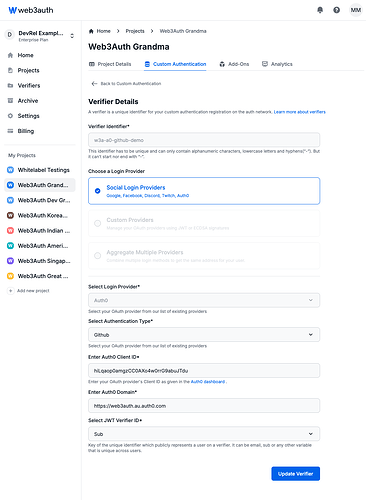Issue with Setting Up Single Factor Authentication (SFA): Unknown Host Error
Hi,
I’m facing an issue while setting up Single Factor Authentication (SFA) in my application. I followed the documentation and created the app in OAuth, adding https://auth.web3auth.io/auth as allowed callback url.
However, when I click the Login button, I am getting the following error: Unknown Host Error for oauth_domain_id in my browser. I’ve attached a screenshot of the issue for reference.
package.json
{
"name": "auth_web_app",
"version": "0.1.0",
"private": true,
"dependencies": {
"@auth0/auth0-react": "^2.2.4",
"@testing-library/jest-dom": "^5.17.0",
"@testing-library/react": "^13.4.0",
"@testing-library/user-event": "^13.5.0",
"@web3auth/base": "^9.0.2",
"@web3auth/ethereum-provider": "^9.0.2",
"@web3auth/modal": "^9.1.0",
"@web3auth/openlogin-adapter": "^8.12.4",
"@web3auth/single-factor-auth": "^9.0.0",
"react": "^18.3.1",
"react-dom": "^18.3.1",
"react-scripts": "5.0.1",
"web-vitals": "^2.1.4"
},
"scripts": {
"start": "react-app-rewired start",
"build": "react-app-rewired build",
"test": "react-app-rewired test",
"eject": "react-scripts eject"
},
"eslintConfig": {
"extends": [
"react-app",
"react-app/jest"
]
},
"browserslist": {
"production": [
">0.2%",
"not dead",
"not op_mini all"
],
"development": [
"last 1 chrome version",
"last 1 firefox version",
"last 1 safari version"
]
},
"devDependencies": {
"buffer": "^6.0.3",
"process": "^0.11.10",
"react-app-rewired": "^2.2.1"
}
}
index.js
import React from "react";
import ReactDOM from "react-dom/client";
import "./index.css";
import App from "./App";
import reportWebVitals from "./reportWebVitals";
import { Auth0Provider } from "@auth0/auth0-react";
const root = ReactDOM.createRoot(document.getElementById("root"));
root.render(
<React.StrictMode>
<Auth0Provider
domain="oauth_domain_id"
clientId="oauth_client_id"
authorizationParams={{
redirect_uri: window.location.origin,
connection: "google",
}}
>
<App />
</Auth0Provider>
</React.StrictMode>
);
// If you want to start measuring performance in your app, pass a function
// to log results (for example: reportWebVitals(console.log))
// or send to an analytics endpoint. Learn more: https://bit.ly/CRA-vitals
reportWebVitals();
App.js
import { useEffect, useRef, useState } from "react";
import { Web3Auth, decodeToken } from "@web3auth/single-factor-auth";
import { CHAIN_NAMESPACES, WEB3AUTH_NETWORK } from "@web3auth/base";
import { CommonPrivateKeyProvider } from "@web3auth/base-provider";
import { useAuth0 } from "@auth0/auth0-react";
import "./App.css";
const verifier = "w3a-a0-github-demo";
const clientId =
"BPi5PB_UiIZ-cPz1GtV5i1I2iOSOHuimiXBI0e-Oe_u6X3oVAbCiAZOTEBtTXw4tsluTITPqA8zMsfxIKMjiqNQ"; // get from https://dashboard.web3auth.io
const chainConfig = {
chainNamespace: CHAIN_NAMESPACES.EIP155,
chainId: "0x14A34", // hex of 84532
rpcTarget: "https://sepolia.base.org",
// Avoid using public rpcTarget in production.
// Use services like Infura, Quicknode etc
displayName: "Base Sepolia",
blockExplorerUrl: "https://sepolia-explorer.base.org",
ticker: "ETH",
tickerName: "ETH",
logo: "https://github.com/base-org/brand-kit/blob/main/logo/symbol/Base_Symbol_Blue.svg",
};
const privateKeyProvider = new CommonPrivateKeyProvider({
config: { chainConfig },
});
const web3authSfa = new Web3Auth({
clientId, // Get your Client ID from Web3Auth Dashboard
web3AuthNetwork: WEB3AUTH_NETWORK.SAPPHIRE_MAINNET,
usePnPKey: false, // Setting this to true returns the same key as PnP Web SDK, By default, this SDK returns CoreKitKey.
privateKeyProvider,
});
const TonRPC = {};
function App() {
const [isLoggingIn, setIsLoggingIn] = useState(false);
const [loggedIn, setLoggedIn] = useState(false);
const {
isAuthenticated,
isLoading,
getIdTokenClaims,
loginWithRedirect,
logout: auth0Logout,
} = useAuth0();
const [provider, setProvider] = useState(null);
useEffect(() => {
const init = async () => {
try {
await web3authSfa.init();
if (web3authSfa.status === "connected") {
setLoggedIn(true);
setProvider(web3authSfa.provider);
}
} catch (error) {
console.error("Error during Web3Auth initialization:", error);
}
};
init();
}, []);
useEffect(() => {
const connectWeb3Auth = async () => {
if (isAuthenticated && !loggedIn && web3authSfa.status === "ready") {
try {
setIsLoggingIn(true);
const idToken = (await getIdTokenClaims())?.__raw;
console.log("id toke ", idToken);
if (!idToken) {
console.error("No ID token found");
return;
}
const { payload } = decodeToken(idToken);
await web3authSfa.connect({
verifier,
verifierId: payload.sub,
idToken: idToken,
});
setIsLoggingIn(false);
setLoggedIn(true);
setProvider(web3authSfa.provider);
} catch (err) {
setIsLoggingIn(false);
console.error("Error during Web3Auth connection:", err);
}
}
};
connectWeb3Auth();
}, [isAuthenticated, loggedIn, getIdTokenClaims]);
const login = async () => {
if (!web3authSfa) {
uiConsole("Web3Auth Single Factor Auth SDK not initialized yet");
return;
}
if (web3authSfa.status === "not_ready") {
await web3authSfa.init();
}
await loginWithRedirect();
};
const getUserInfo = async () => {
if (!provider) {
uiConsole("Web3Auth Single Factor Auth SDK not initialized yet");
return;
}
const userInfo = await web3authSfa.getUserInfo();
uiConsole(userInfo);
};
const logout = async () => {
if (!provider) {
uiConsole("Web3Auth Single Factor Auth SDK not initialized yet");
return;
}
await web3authSfa.logout();
setLoggedIn(false);
setProvider(null);
auth0Logout({ logoutParams: { returnTo: window.location.origin } });
};
const getAccounts = async () => {
if (!provider) {
uiConsole("No provider found");
return;
}
const rpc = new TonRPC(web3authSfa.provider);
const userAccount = await rpc.getAccounts();
uiConsole(userAccount);
};
const getBalance = async () => {
if (!provider) {
uiConsole("No provider found");
return;
}
const rpc = new TonRPC(web3authSfa.provider);
const balance = await rpc.getBalance();
uiConsole(balance);
};
const signMessage = async () => {
if (!provider) {
uiConsole("No provider found");
return;
}
const rpc = new TonRPC(web3authSfa.provider);
const result = await rpc.signMessage("Hello, TON!");
uiConsole(`Message signed. Signature: ${result}`);
};
const sendTransaction = async () => {
if (!provider) {
uiConsole("No provider found");
return;
}
const rpc = new TonRPC(web3authSfa.provider);
const result = await rpc.sendTransaction();
uiConsole(result);
};
const authenticateUser = async () => {
if (!provider) {
uiConsole("No provider found");
return;
}
const userCredential = await web3authSfa.authenticateUser();
uiConsole(userCredential);
};
const getPrivateKey = async () => {
if (!web3authSfa.provider) {
uiConsole("No provider found");
return "";
}
const rpc = new TonRPC(web3authSfa.provider);
const privateKey = await rpc.getPrivateKey();
return privateKey;
};
function uiConsole(...args) {
const el = document.querySelector("#console>p");
if (el) {
el.innerHTML = JSON.stringify(args || {}, null, 2);
}
}
const loginView = (
<>
<div className="flex-container">
<div>
<button onClick={getUserInfo} className="card">
Get User Info
</button>
</div>
<div>
<button onClick={authenticateUser} className="card">
Authenticate User
</button>
</div>
<div>
<button onClick={getAccounts} className="card">
Get Accounts
</button>
</div>
<div>
<button onClick={getBalance} className="card">
Get Balance
</button>
</div>
<div>
<button onClick={signMessage} className="card">
Sign Message
</button>
</div>
<div>
<button onClick={sendTransaction} className="card">
Send Transaction
</button>
</div>
<div>
<button onClick={getPrivateKey} className="card">
Get Private Key
</button>
</div>
<div>
<button onClick={logout} className="card">
Log Out
</button>
</div>
</div>
<div id="console" style={{ whiteSpace: "pre-line" }}>
<p style={{ whiteSpace: "pre-line" }}></p>
</div>
</>
);
const logoutView = (
<button onClick={login} className="card">
Login
</button>
);
return (
<div className="container">
<h1 className="title">
<a
target="_blank"
href="https://web3auth.io/docs/sdk/core-kit/sfa-web"
rel="noreferrer"
>
Web3Auth
</a>{" "}
SFA React Ton GitHub Example
</h1>
{isLoading || isLoggingIn ? null : (
<div className="grid">
{web3authSfa ? (loggedIn ? loginView : logoutView) : null}
</div>
)}
<footer className="footer">
<a
href="https://github.com/Web3Auth/web3auth-core-kit-examples/tree/main/single-factor-auth-web/sfa-web-ton-telegram-example"
target="_blank"
rel="noopener noreferrer"
>
Source code
</a>
</footer>
</div>
);
}
export default App;
Could someone guide me on what might be going wrong? Any help or insights would be greatly appreciated!