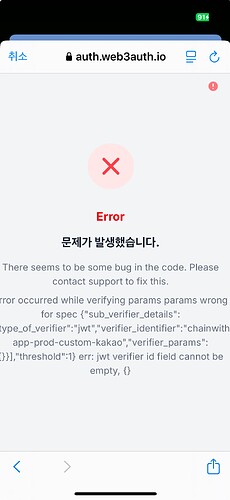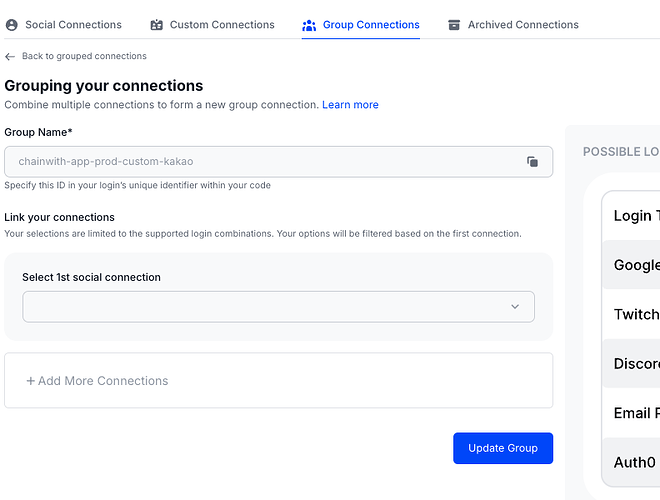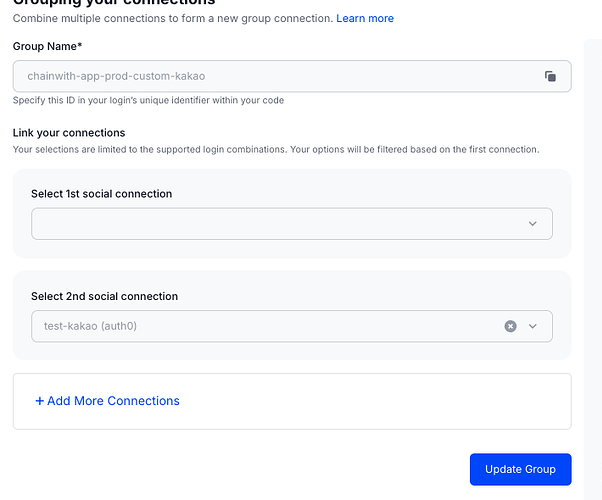Hi Web3Auth Support Team,
We urgently need your help.
Our app has been using Web3Auth with a custom JWT-based Kakao login integration via Auth0, and everything had been working perfectly until yesterday afternoon (KST). Without any code or configuration changes on our end, Kakao login suddenly started failing.
We are seeing the following error:
Error: JWT verifier ID field cannot be empty
This issue came out of nowhere, and we are extremely confused and concerned because nothing has changed on our side. We’re currently unable to proceed with login for Kakao users, and this is severely impacting our service.
The JWT verifier field was previously set to email, and it had been working fine. We are not sure if something changed on the Web3Auth side or with the verifier behavior.
Please help us resolve this as quickly as possible – this is a critical issue for us and we are under a lot of pressure.
Thank you in advance for your urgent support.
const ethereumPrivateKeyProviderInstance = new EthereumPrivateKeyProvider({
config: { chainConfig },
});
const web3authInstance = new Web3Auth(WebBrowser, EncryptedStorage, {
clientId: web3AuthConfig.clientId,
redirectUrl: ‘chainwithdev://auth’,
network: web3AuthConfig.network,
privateKeyProvider: ethereumPrivateKeyProviderInstance,
loginConfig: {
line: {
verifier: ‘chainwith-app-dev’,
verifierSubIdentifier: ‘chainwith-dev-line’,
typeOfLogin: ‘line’,
clientId: ‘my client id’,
jwtParameters: {
domain: ‘my domain’,
verifierIdField: ‘email’,
isVerifierIdCaseSensitive: false,
},
},
kakaoCustom: {
verifier: ‘chainwith-app-prod-custom-kakao’,
verifierSubIdentifier: ‘chainwith-app-prod-custom-kakao’,
typeOfLogin: ‘jwt’,
clientId: ‘my clientid’,
jwtParameters: {
domain: ‘https://dev-31zum6u30mrudlmz.us.auth0.com’,
verifierIdField: ‘email’,
isVerifierIdCaseSensitive: false,
connection: ‘Kakao’,
},
},
},
});
await web3authInstance.init();
// handleSignBtn
await web3auth.login({
loginProvider:
type === ‘kakao’ ? ‘kakaoCustom’ :
type === ‘line’ ? LOGIN_PROVIDER.LINE :
type === ‘google’ ? LOGIN_PROVIDER.GOOGLE :
LOGIN_PROVIDER.APPLE,
});
if (web3auth.connected) {
const provider = web3auth.provider;
const idToken = web3auth.userInfo()?.idToken;
} else {
console.log(‘![]() Web3Auth not connected’);
Web3Auth not connected’);
}