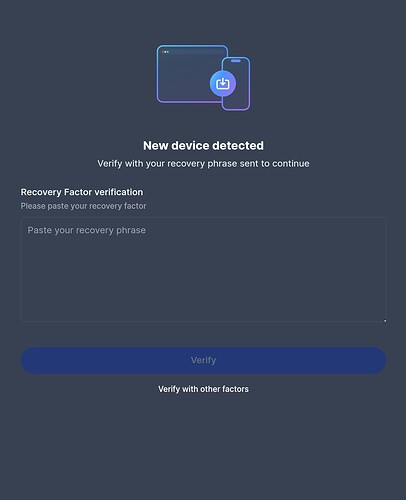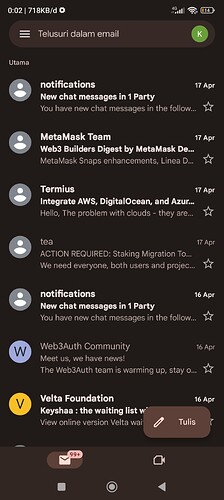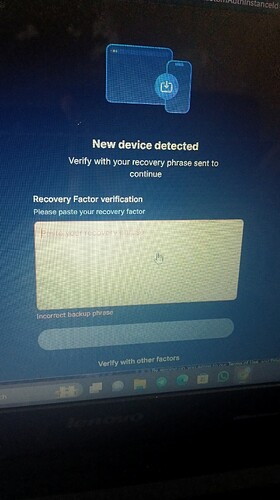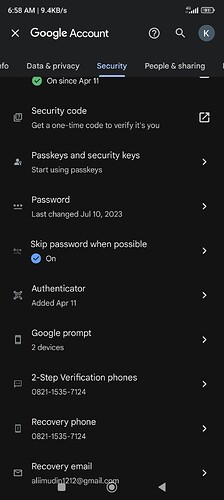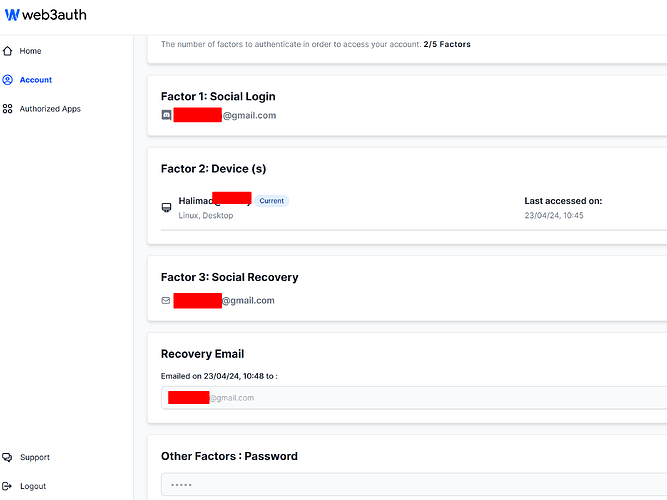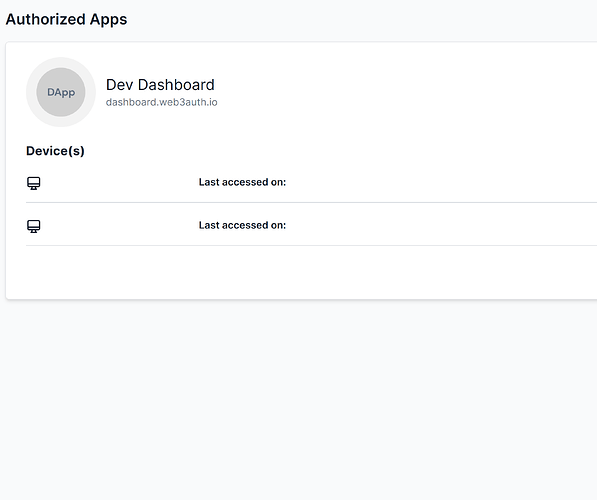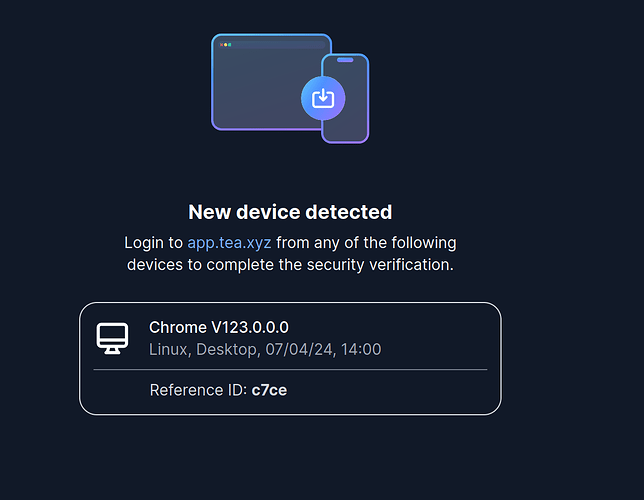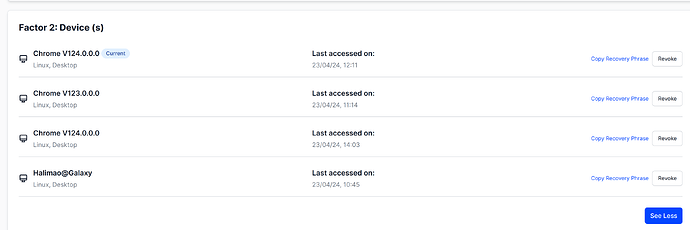Please help me…I want to log in on a new device on my laptop but it won’t work.
Hi @keyshaa1960,
I hope you’re doing well. Since you’re accessing from a new device, you’ll need to enter the recovery factor to reconstruct your private key. This information should have been sent to your email. Once you input the recovery factor, you should be able to access your account again without any issues.
Regards
After I cleared my browsing history and updated chrome, I can’t login…email for verification is missing
Where to get the recovery factor…email check missing
Hi @keyshaa1960,
I understand that the situation may not be ideal and could be frustrating for you.
Have you set up any other recovery factors?
It’s important to note that Web3auth is a non-custodial solution provider, meaning we don’t retain copies of your device share after it’s initially set up for Multi-Factor Authentication (MFA).
just to add to Tom’s point
try to remember the backup email address entered during signup or MFA setup and try to
check with backup phrase keyword or emails from no-reply@tor.us
if not able to remember check in your primary and secondary mail boxes
I have added recovery email…google authenticator I have added, is there anything else?
What code should be entered below?
I didn’t get any incoming messages for verification… help mee
Same issue here. I’m login with Discord(which bind the gmail), and set MFA only with “device”, no backup phrase received in my mail inbox, nor recovery password setting too.
And then, after I upgrade my Chrome, it asks me for my MFA verification.
So the only way for me to recover my account is to downgrade the Chrome version to the old one(Even though the old version shows the wrong “v130.0.0.0”)?
If this is so easy for the user to lose their account, I can’t agree that this is not a good production.
MFA aims to ensure that we are the owner of this account, but web3auth uses a bad verification factor(the Chrome version that the user used), what’s worse is that they get the wrong version, leading to the inability to recover their account for users.
The web3auth team should fix this, no business of users
Please web3auth fix this problem…your detection is wrong it should detect the device,not detect the chrome version of the device
I understand the frustration you may be experiencing with the loss of your backup phrase.
Let me assure you that our system doesn’t perceive different Chrome versions as distinct devices. Instead, it relies on local storage within your browser to identify your device. If this storage is cleared, whether manually or due to updates, you’re prompted to enter your backup share for account recovery.
In light of this situation, it’s advisable to consider setting up additional backup factors to enhance account security. This could involve adding multiple backup shares to your email or diversifying your backup methods.
If you require any additional support or have further questions, please don’t hesitate to let me know. Your security and access to your account are of utmost importance to us.
Warm regards
Missing backup phrase! What!
From the beginning there was no option to back up phrases on google…if the backup phrase was gotten via email why didn’t I get an email in.
Done…recovery email, Google 2FA, active phone number, my email is safe
Since updating chrome all this has happened, then what if not this is the problem
So how can I set my additional backup factors? I can log in “https://dashboard.web3auth.io” and “Web3Auth Community - A place for developers to connect, collaborate, and share knowledge within the Web3Auth Community.”, but I couldn’t find a way to add additional backup factors in both two website.
The destination website that I wanna log in to is https://app.tea.xyz, after I log in with Discord, it keeps asking me for the new device MFA verification.
So how can I set my additional backup factors? I can log in “https://dashboard.web3auth.io” and “Web3Auth Community - A place for developers to connect, collaborate, and share knowledge within the Web3Auth Community.”, but I couldn’t find a way to add additional backup factors in both two website.
The destination website that I wanna log in to is https://app.tea.xyz, after I log in with Discord, it keeps asking me for the new device MFA verification.
@TomTom Hi sir, could you please help me to figure this out?
Hi @Halimao,
Apologies for the delay. You can access your account management by visiting https://app.openlogin.com/. Let me know if you need further assistance!
@TomTom Thanks, sir.
I logged in to https://app.openlogin.com with my discord account, and I have set all MFA now, see the screenshot above.
There should be some verification bug here.
Background: I have a login to https://app.tea.xyz with this web3auth account(bind my discord).
The unexpected behaviors are:
- There is only one authed app shown in OpenLogin, see the screenshot above. There should be an app like “tea” here.
- I try to login to https://app.tea.xyz with this web3auth account(bind my discord), it prompts me for MFA verification. Whatever the MFA I used to verify, the passwords, the backup phase, etc. All MFA verification showed me that the value I used to verify was incorrect. That’s so amazing… I just set them some minutes ago, and now it tells me all MFA factors are wrong…
- When I verify device factor, this only shows a device that didn’t include in my account profile.
Could you tell me why I’m wrong in MFA verification here sir?
Hi @Halimao,
If you’re looking to enable more MFA factors, you’ll need to use this URL: https://demo-openlogin.web3auth.io/ and navigate to “Manage MFA”.
The other URL is a legacy dApp designed for older networks. Apologies for any confusion this may have caused.