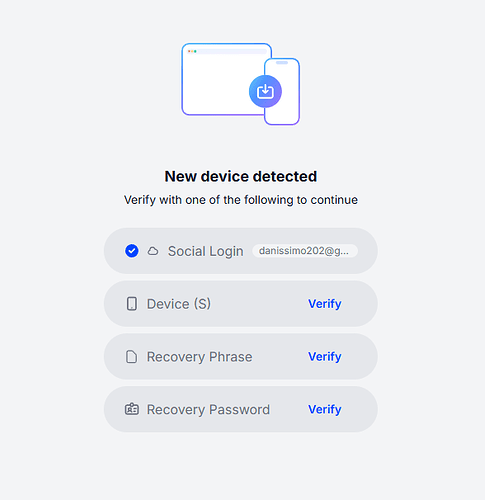Good afternoon! I don’t remember the recovery phrase. Can I reset my account so I can log in?
Hi Женя, thanks for reaching out! I understand you’re seeing a “New device detected” message and you don’t remember your recovery phrase. You’re asking if it’s possible to reset your account so you can log in.
Summary for Support Team:
- SDK/Platform: Plug n Play (exact SDK not specified, but likely Web, React Native, or similar)
- Issue: User cannot log in due to not having the recovery phrase; wants to know if account reset is possible.
- Error Context: “New device detected”—user is likely being prompted for a recovery factor (such as a recovery phrase) after logging in from a new device.
- Screenshot Provided: Yes (shows the “New device detected” prompt).
Important Details for Resolution
Web3Auth Account Recovery Model
Web3Auth uses a multi-factor (MFA) and threshold cryptography system. Typically, you need 2 out of 3 factors to recover your account:
- Social login (e.g., Google)
- Device factor (stored on your previous device)
- Recovery/backup factor (e.g., recovery phrase, password, etc.)
If you lose access to both your device and your recovery phrase, Web3Auth cannot reset or recover your account for you. This is by design to ensure user self-custody and security. More details are available in the Web3Auth Recovery Documentation.
What you can try:
- If you have access to your old device, try logging in from there to recover your account.
- If you set up another backup factor (like a security question, password, or secondary login), you can use that for recovery.
- If you only had the recovery phrase and device factor, and both are lost, unfortunately, the account cannot be reset or recovered.
For Developers/Integrators
If you are integrating Web3Auth and want to provide better recovery options for your users, consider enabling multiple backup factors (e.g., security questions, passkeys, authenticator apps). See MFA Setup Options.
Let us know:
- Do you have access to your old device or another backup factor?
- Are you using a specific SDK (Web, React Native, etc.) or a particular app?
If you have any other questions or need guidance on setting up better recovery for your users, feel free to ask!
Note: This response was generated by an AI bot and may require further verification. The Web3Auth support team has tracked this issue and will be responding as soon as possible.
Additionally, we would recommend you to join our biweekly Office Hours to get this resolved even faster. Web3Auth Developer Office Hours
Great thanks for the update!
Hey @danissimo202,
I totally get how this feels.
Just to clarify: Web3Auth is self-custodial, meaning we don’t store or control your keys, recovery phrases, or passwords. If you’re seeing the “New device detected” screen, that usually means:
- You’ve switched your device or browser, or
- Your cookies were cleared (either via an update or manually)
When setting up MFA, if you used a different email to receive the recovery phrase, please check that inbox (and spam folder). If you can’t find the recovery phrase, you can still try the recovery password you would’ve set during onboarding.
This setup exists for your safety — if your primary login (say, your Gmail) ever gets compromised, these extra recovery factors protect your wallet.
Unfortunately, we don’t have access to your recovery password or phrase — by design. If those are lost, there’s no reset button we can press (just like Gmail can’t help if someone forgets their password and loses access to their recovery email too).
If you’d like to avoid this in the future, I’d recommend setting up multiple recovery factors like passkeys or auth apps.