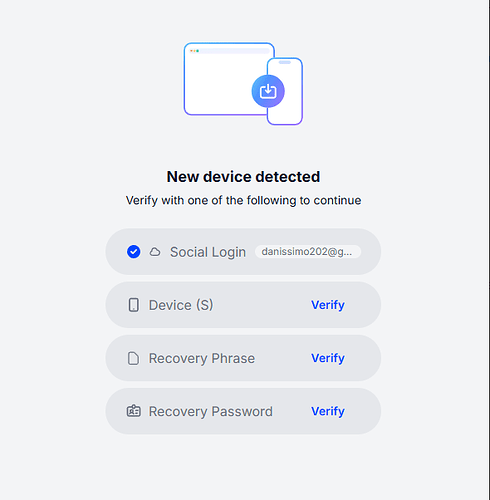Good afternoon! I don’t remember the recovery phrase. Can I reset my account so I can log in?
thank you for the information, but you’ve already reset your account access once, so it’s possible
Hi Женя,
Thank you for reaching out! I see you’re using the Web3Auth Plug n Play SDK and have encountered the “New device detected” prompt, but you don’t remember your recovery phrase and want to know if you can reset your account.
Here’s what you need to know:
-
Web3Auth is designed to be self-custodial and secure. This means that your private key is never stored in one place, but split into multiple “shares” (factors), such as:
- Social login (OAuth)
- Device factor
- Recovery phrase (what you’ve forgotten)
-
To regain access, you typically need at least 2 out of 3 factors. If you’ve lost your recovery phrase but still have access to your social login and a trusted device, you should be able to log in. However, if you lose more than one factor (e.g., both recovery phrase and device), account recovery becomes impossible for security reasons.
-
The system does not allow for a full “reset” of your account in the traditional sense, because Web3Auth (and the app developer) never have access to your private key or recovery phrase. This is a core part of how Web3Auth keeps your account secure and non-custodial.
What you can try:
- Log in using your social account (Google, etc.) on a device you have previously used.
- If prompted, check if you have any other recovery factors set up (such as a password, authenticator app, or social recovery).
- Visit the Web3Auth Account Dashboard to manage recovery factors and devices if you can log in.
Important:
If you have already reset your account access once (as mentioned in your message), and you’ve lost your recovery phrase again, you may not be able to regain access if you also lose your device or social login. Web3Auth cannot reset or recover your account for you due to its non-custodial design.
Further Reading:
If you’re still able to log in with your social login and device, I recommend immediately setting up additional recovery factors (like a new recovery phrase, password, or authenticator app) via the Account Dashboard to avoid being locked out in the future.
If you have any more details about your current login state or error messages, please share them, and I’ll do my best to guide you further!
Note: This response was generated by an AI bot and may require further verification. The Web3Auth support team has tracked this issue and will be responding as soon as possible.
Additionally, we would recommend you to join our biweekly Office Hours to get this resolved even faster. Web3Auth Developer Office Hours