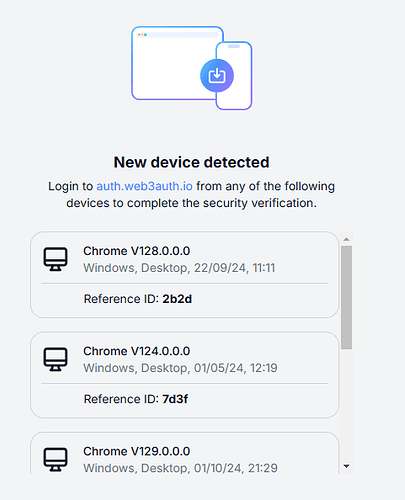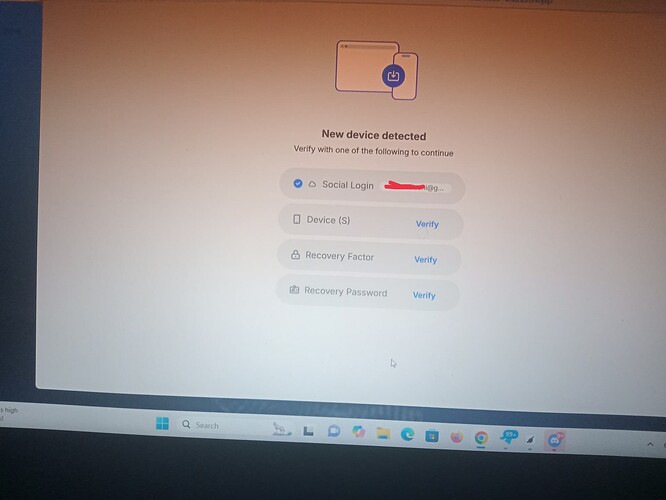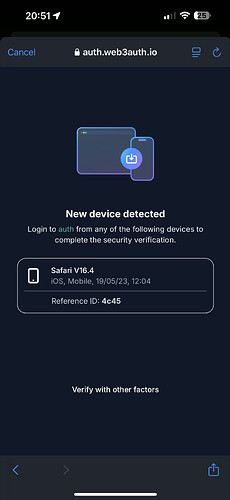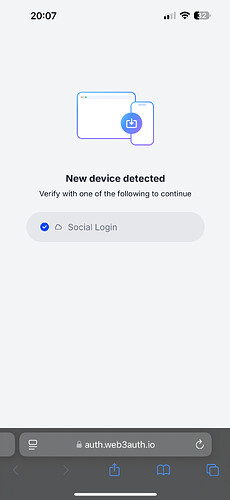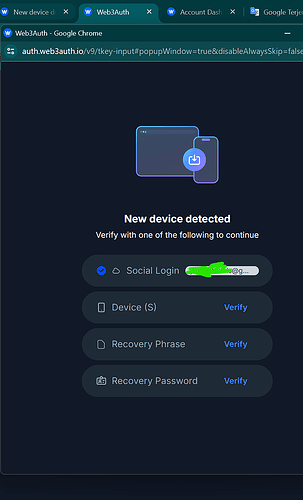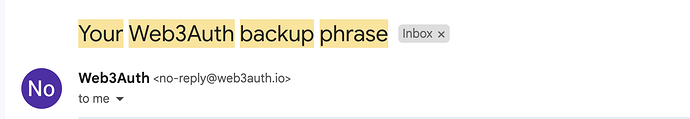I’m trying to login to my Tea Protocol account. But after successful Google sign-in it ask me “New device detected - Verify with one of the following to continue”. But the issue is that i’m unable to remember the password. It was auto generated and not saved anywhere. Nor i have recovery backup keys and confirm device option not working as well. Please help me
Hi Awa! I’m here to help you with your login issue.
From your message, it seems like you’re facing a challenge with a “New device detected” verification after successfully signing in with Google on your Tea Protocol account. I can understand how frustrating that must be, especially if you can’t access the auto-generated password or recovery options.
To assist you effectively, the support team may need some additional information:
- SDK Version Number: If you have this information handy, please share it.
- Platform: Are you using Web3Auth on a web, iOS, or Android platform?
- Web3Auth Initialization & Login Code Snippets: If you have any code snippets related to your login implementation, sharing those can help pinpoint the issue.
Also, if you have any screenshots of the browser console or the error message, attaching those would be valuable.
Once I have this information, I can help you further or ensure it gets to the right team! In the meantime, if you remember any details about recovering your account through Google, that might also help.
Note: This response was generated by an AI bot and may require further verification. The Web3Auth support team has tracked this issue and will be responding as soon as possible.
Me too, i have the same problem.![]()
![]()
Me too I have the same issue why trying to login to my tea protocol. The only thing I know is I change to new system so I’m trying to login with this new one is giving me this you issues
pls i am facing the same issue i need help
Hi there,
I’m getting an error trying to merge accounts in the new dimo app. See screen shot. Any help gratefully received.
Hey @mrnrhill
Try logging in from the Safari browser and not from the WebView. If the issue persists, please reply to this post.
I am also facing the same issue sir
I have the sam problem.
I’ve already gone through all the possible options, I still don’t want to connect and restore the password how?
Hey, can you please click on Recovery phrase Option, you’ll find the details where the Recovery phrase was sent. You can search the email with this title ‘Your Web3Auth backup phrase’.
If you’re unable to find the email, unfortunately, as a non-custodial solution provider, we do not store or reset MFA credentials. There is no way to recover the account without the backup phrase.
I have already tried, but it didn’t work because I signed in using Google, not email. The Google login method is different from the email login method. I have not been able to log in using the Google sign-in method.