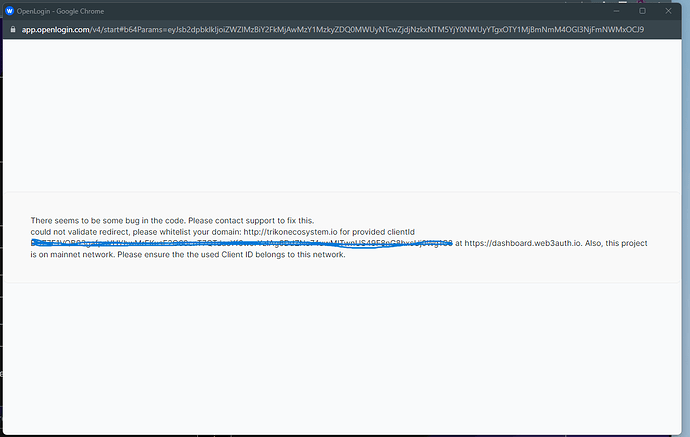We wanted to replace our old Project ClientId key with the new one but there seems to be a problem with the whitelisting. Even after whitelisting the domain, we are not able to access it and getting error that the domain is not whitelisted. Our old key is working fine and we generated the new key the same way we generated the old one and have tried everything but nothing works. Please help
@humaidhusain Welcome Aboard!
On which network was the old Project Client ID setup (Aqua, Mainnet, Testnet or Cyan). You should setup the new project with the same name and point that to the same or network(Aqua, Mainnet, Testnet or Cyan). Then, inside this new project for mainnet you should add a whiltelisted URL. Finally, don’t forget to use the new ClientId from your newly created project.
Different networks will generate different wallet addresses since the nodes are different for different networks.
Thank you @vjgee , the issue has been fixed.
The problem was related to the network. We were passing ‘mainnet’ but the project was on testnet. We changed the network and now we are able to use it. The main thing is that on localhost the mainnet configuration was even working so when we pushed to staging, then only we were getting this error.
This topic was automatically closed 60 days after the last reply. New replies are no longer allowed.