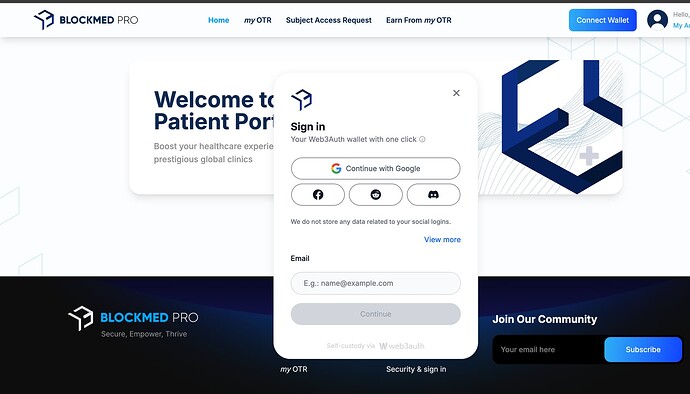Thanks for sharing the details, Waqas! I see you’re using the PnP Web SDK (modal) with version ^9.7.0 and want to only allow GOOGLE and EMAIL_PASSWORDLESS as login options, but all social providers are showing up.
From your package versions and description, it looks like you’re using the Web3Auth Modal SDK. To restrict the login methods shown in the modal, you need to configure the loginMethodsOrder and/or loginMethods in the modalConfig during Web3Auth initialization.
Here’s how you can do it:
Example Solution
import { Web3Auth } from “@web3auth/modal”;
const web3auth = new Web3Auth({
clientId: “YOUR_CLIENT_ID”,
chainConfig: {
chainNamespace: “eip155”,
chainId: “0x1”,
rpcTarget: “https://mainnet.infura.io/v3/YOUR_INFURA_ID”,
},
uiConfig: {
// Optional: Set the order of login methods
loginMethodsOrder: [“google”, “email_passwordless”],
},
modalConfig: {
// Hide other social login methods
google: {
name: “Google”,
showOnModal: true,
},
email_passwordless: {
name: “Email”,
showOnModal: true,
},
facebook: {
showOnModal: false,
},
twitter: {
showOnModal: false,
},
// …hide other providers as needed
},
});
Reference: Web3Auth Modal Customization Docs
Next Steps:
- Please check your Web3Auth initialization code and update the modalConfig and/or uiConfig as shown above.
- If you’re still seeing all providers, please share your Web3Auth initialization code snippet so we can further assist.
- If you have a custom verifier or are using a whitelabel setup, let us know.
Let us know if this helps or if you need more guidance!
Note: This response was generated by an AI bot and may require further verification. The Web3Auth support team has tracked this issue and will be responding as soon as possible.
Additionally, we would recommend you to join our biweekly Office Hours to get this resolved even faster. Web3Auth Developer Office Hours