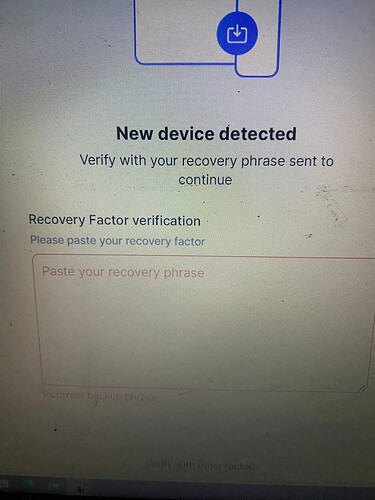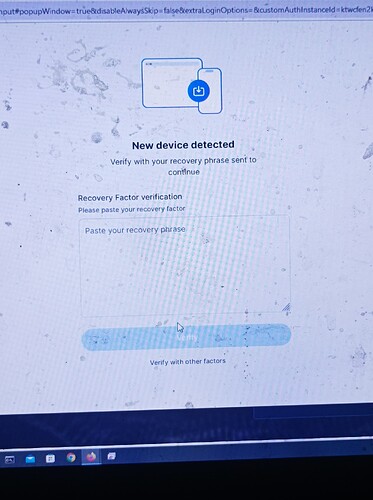@vjgee help me out. why cant i verify my google account? it keeps asking to enter recovery phrase this is actually the first I’m seeing such, now no recovery phrase sent out and i cant by pass it. find solution i need to use my account.
Hi @rebecks220,
I hope you’re doing well. It sounds like the issue you’re encountering might be due to Multi-Factor Authentication (MFA) being enabled on your account. If you’re logging in from a new browser or if there’s been a reset or issue with your browser’s cookies, it could prompt the need for additional authentication factors to construct your private key.
The first factor is typically the method you’re using to log in, which might be a social login. The second factor (or more, depending on how many you’ve enabled) would vary. If you’re struggling to get past this point, I recommend looking for an email that contains a recovery factor phrase (the title of the email is “Your Web3Auth backup phrase”). Alternatively, trying a different authentication factor could also be a solution.
I really hope this guidance helps you log back into your account smoothly. If you’re still facing difficulties or have any questions, please don’t hesitate to reach out. I’m here to help in any way I can.
Wishing you the best in resolving this quickly!
I have used all the back up phrase sent to both emails none of them works, I need further assistance please.
Hello sir same case please give and send my pharse to email : hidayatwahyu303@gmail.com
I’m social login with Microsoft
Please send my pharse to email me thanks
This is so bad everybody is complaining of this issue yet they try to make it seem it’s our fault we can’t get past it. They need to fix their server
@TomTom please none of the back up phrase works it kept saying incorrect phrase. They website asked me to enable 6 factors which is not
my fault I did what I was asked to do.
Now since I have many factors enabled why can’t I just choose any of the factors to verify my account? why must it be the back up phrase? The backup phrase is not even working.
I have lost my patience.
This problem has been going on for 2 weeks for me because I deleted the browser cache and logged out, until now I haven’t been able to open Pharse because I don’t have it, I ask the web3auth team to send my Pharse key to my email address, thank you, I hope my complaint is heard by the team
Hey @rebecks220,
To proceed, please select the option to verify with other factors. This will give you access to alternative verification methods you may have set up previously.
There’s no other option available to verify, it’s only phrase. Even though I had lots of ways to verify.
I had set up to 8 verification but I can only verify with 2.
- Backup phrase
- Verify S

Now all backup phrase doesn’t not work, was looking for a way to delete account but no way.This is so sick
Hey @rebecks220,
I truly understand how this situation can be frustrating. To help address the issue, could you please confirm that you are using the exact same email and the exact same login method for which you’ve set up multiple recovery options? It’s important because, if both the email and login method match with what you’ve previously configured, you should have been presented with the option to verify through another method.
Should there be a need to delete or reset the accounts, I’m here to assist you with that process. Just let me know your preference.
Hey @berrtakerry,
I understand the challenge you’re facing. Clearing your browser cache has unfortunately removed the device share stored in your browser’s local storage. Without having set up additional verification factors for your account, recovery becomes quite complex. As a non-custodial solution provider, we don’t retain copies of your device share after it’s initially set up for Multi-Factor Authentication (MFA).
This situation mirrors the advice I shared with @rebecks220: without other recovery factors in place, account recovery is not feasible if you lose your recovery phrase. I know this might not be the answer you were hoping for, but our commitment to privacy and security means we prioritize the non-custodial nature of our service.
Yes I’m using same email and login method
I’m still waiting for a reply
Hello @rebecks220,
I’m sorry for the delay and for the situation with your account. Unfortunately, the account is currently irrecoverable. Once MFA is enabled, it cannot be disabled, and without the backup phrase, we’re unable to restore access.
If you wish, we can proceed with resetting your account. Please confirm how you’d like to proceed.
For future reference, I highly recommend creating multiple backup shares, including social backup shares. Using a different email and login method than your primary one. Alternatively, if managing multiple factors feels cumbersome, you might consider our Single Factor Auth Web SDK, which simplifies the process while maintaining security.