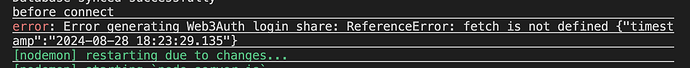When asking for help in this category, please make sure to provide the following details:
SDK Version: 3.2.0
Platform: node
Browser Console Screenshots:
If the issue is related to Custom Authentication, please include the following information (optional):
Verifier Name: crowd-wallet-staging
JWKS Endpoint:
Sample idToken (JWT):
Also, kindly provide the Web3Auth initialization and login code snippet below. This will help us better understand your issue and provide you with the necessary assistance.
const { Web3Auth } = require("@web3auth/node-sdk");
const logger = require("./logger");
const { EthereumPrivateKeyProvider } = require("@web3auth/ethereum-provider");
module.exports = {
async getWeb3AuthLoginShare(idToken, user) {
try {
const privateKeyProvider = new EthereumPrivateKeyProvider({
config: {
chainConfig: {
chainId: "0xaa36a7",
rpcTarget: "https://rpc.ankr.com/eth_sepolia",
displayName: "Sepolia",
blockExplorer: "https://sepolia.etherscan.io/",
ticker: "ETH",
tickerName: "Ethereum Sepolia",
},
},
});
const web3auth = new Web3Auth({
clientId:
"BOQxvgUo9bqderAizeiyvGP0gqMuzbk30iYJqGOUjxSuIzuuUmHmMUSp7dKpazj4Fk8KP_rA0ALb8OEprk3YTQw",
web3AuthNetwork: "sapphire_devnet",
usePnPKey: false,
});
web3auth.init({ provider: privateKeyProvider });
console.log("before connect");
const provider = await web3auth.connect({
verifier: "crowd-wallet-staging",
verifierId: user.id.toString(),
idToken,
});
console.log("after connect");
const eth_private_key = await provider.request({
method: "eth_private_key",
});
console.log("ETH PrivateKey: ", eth_private_key);
const eth_address = await provider.request({ method: "eth_accounts" });
console.log("ETH Address: ", eth_address[0]);
return { privKey: eth_private_key, walletAddress: eth_address };
} catch (err) {
logger.error(`Error generating Web3Auth login share: ${err}`);
return null;
}
},
};
w3abot
August 28, 2024, 3:00pm
2
Thank you for providing the details about the issue you’re facing with the Web3Auth SFA Node SDK. Based on the information provided, here’s a summary that can help our support team understand your issue better:
SDK Details:
SDK Name : SFA Node SDKSDK Version : 3.2.0
Error Message:
Issue : ReferenceError: fetch is not defined {“timestamp”:“2024-08-28 18:23:29.135”}
Platform:
Custom Authentication Details:
Verifier Name : crowd-wallet-staging
Browser Console Screenshot:
Web3Auth Initialization and Login Code Snippet:
const { Web3Auth } = require("@web3auth/node-sdk");
const logger = require("./logger");
const { EthereumPrivateKeyProvider } = require("@web3auth/ethereum-provider");
module.exports = {
async getWeb3AuthLoginShare(idToken, user) {
try {
const privateKeyProvider = new EthereumPrivateKeyProvider({
config: {
chainConfig: {
chainId: "0xaa36a7",
rpcTarget: "https://rpc.ankr.com/eth_sepolia",
displayName: "Sepolia",
blockExplorer: "https://sepolia.etherscan.io/",
ticker: "ETH",
tickerName: "Ethereum Sepolia",
},
},
});
const web3auth = new Web3Auth({
clientId:
"BOQxvgUo9bqderAizeiyvGP0gqMuzbk30iYJqGOUjxSuIzuuUmHmMUSp7dKpazj4Fk8KP_rA0ALb8OEprk3YTQw",
web3AuthNetwork: "sapphire_devnet",
usePnPKey: false,
});
web3auth.init({ provider: privateKeyProvider });
console.log("before connect");
const provider = await web3auth.connect({
verifier: "crowd-wallet-staging",
verifierId: user.id.toString(),
idToken,
});
console.log("after connect");
const eth_private_key = await provider.request({
method: "eth_private_key",
});
console.log("ETH PrivateKey: ", eth_private_key);
const eth_address = await provider.request({ method: "eth_accounts" });
console.log("ETH Address: ", eth_address[0]);
return { privKey: eth_private_key, walletAddress: eth_address };
} catch (err) {
logger.error(`Error generating Web3Auth login share: ${err}`);
return null;
}
},
};
The error ReferenceError: fetch is not defined indicates that fetch is not available in the Node.js environment by default. You can solve this by installing a library like node-fetch.
Try adding the following to your Node.js project:
Install node-fetch:
npm install node-fetch
Require and set fetch globally at the top of your script:
const fetch = require('node-fetch');
global.fetch = fetch;
This should resolve the fetch is not defined error.
This response was generated by the Web3Auth Bot. A person from the Web3Auth team will also review your issue and provide further assistance.
Used node version 20 and it worked
system
August 30, 2024, 3:36pm
4
This topic was automatically closed 2 days after the last reply. New replies are no longer allowed.