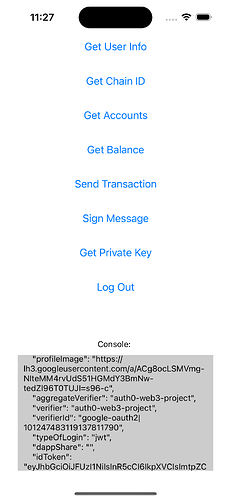Sapphire DevNet does not result in or display the private key for our react native with Auth0 Web3Auth project. When I checked out other topics opened here, it says to use the mainnet. Isn’t there another way that does not include payments for testing this endeavour?
@wubshetyenguss Thanks for reaching out.
What is the error you get? What version of react native are you on? Can you share your package.json file?
{
"name": "aurayaWallet",
"version": "0.0.1",
"private": true,
"scripts": {
"android": "react-native run-android",
"ios": "react-native run-ios",
"lint": "eslint .",
"start": "react-native start",
"test": "jest"
},
"dependencies": {
"-": "^0.0.1",
"@react-native-async-storage/async-storage": "^1.21.0",
"@react-native-masked-view/masked-view": "^0.3.1",
"@react-navigation/material-bottom-tabs": "^6.2.19",
"@react-navigation/native": "^6.1.9",
"@react-navigation/native-stack": "^6.9.17",
"@toruslabs/react-native-web-browser": "^1.1.0",
"@web3auth/react-native-sdk": "^5.1.0",
"babel-plugin-module-resolver": "^5.0.0",
"bignumber.js": "^9.1.2",
"buffer": "^6.0.3",
"ethers": "^6.10.0",
"moment": "^2.30.1",
"react": "18.2.0",
"react-native": "0.73.2",
"react-native-animatable": "^1.4.0",
"react-native-asset": "^2.1.1",
"react-native-biometrics": "^3.0.1",
"react-native-camera": "^4.2.1",
"react-native-encrypted-storage": "^4.0.3",
"react-native-gesture-handler": "^2.14.0",
"react-native-linear-gradient": "^2.8.3",
"react-native-nfc-manager": "^3.14.1",
"react-native-permissions": "^4.0.1",
"react-native-qrcode-scanner": "^1.5.5",
"react-native-reanimated": "^3.6.1",
"react-native-safe-area-context": "^4.8.2",
"react-native-screens": "^3.29.0",
"react-native-svg": "^14.1.0",
"react-native-toast-notifications": "^3.4.0",
"react-native-vector-icons": "^10.0.3",
"react-native-video": "^5.2.1",
"react-native-vision-camera": "^3.7.0",
"react-native-wagmi-charts": "^2.3.2",
"react-navigation": "^5.0.0",
"react-qr-code": "^2.0.12",
"s": "^1.0.0",
"web3": "^4.4.0",
"zustand": "^4.4.7"
},
"devDependencies": {
"@babel/core": "^7.20.0",
"@babel/plugin-transform-private-methods": "^7.22.3",
"@babel/preset-env": "^7.20.0",
"@babel/runtime": "^7.20.0",
"@ethersproject/shims": "^5.7.0",
"@react-native-community/eslint-config": "^3.2.0",
"@react-native/babel-preset": "^0.73.18",
"@react-native/eslint-config": "^0.73.1",
"@react-native/metro-config": "^0.73.2",
"@react-native/typescript-config": "^0.73.1",
"@toruslabs/eccrypto": "^4.0.0",
"@types/react": "^18.2.6",
"@types/react-test-renderer": "^18.0.0",
"babel-jest": "^29.6.3",
"base-64": "^1.0.0",
"buffer": "^6.0.3",
"eccrypto": "^1.1.6",
"empty-module": "^0.0.2",
"eslint": "^8.19.0",
"jest": "^29.6.3",
"prettier": "2.8.8",
"process": "^0.11.10",
"react-native-get-random-values": "^1.9.0",
"react-native-quick-base64": "^2.0.6",
"react-native-quick-crypto": "^0.6.1",
"react-native-tcp-socket": "^6.0.6",
"react-test-renderer": "18.2.0",
"readable-stream": "^4.4.0",
"typescript": "5.0.4"
},
"engines": {
"node": ">=18"
}
}
For some reason, it just keeps loading, but to no end. And it does so for a long time.
Can you share the console logs from the page that keeps loading?
Are you referring to this example https://github.com/Web3Auth/web3auth-pnp-examples/tree/main/react-native/rn-bare-auth0-example for your code?
Could you use ethers.js version 5.7.2?
It shows only the shims:
Shims Injected:
- atob
- btoa
- nextTick
Yes I am referring to the link you provided.
It is the same with ethers 5.7.2
Can you check if you have specified the network: OPENLOGIN_NETWORK.SAPPHIRE_DEVNET
Could you also refer to this latest updated example https://github.com/Web3Auth/web3auth-pnp-examples/blob/main/react-native/rn-bare-quick-start/App.tsx
Do check your package.json file to match with this https://github.com/Web3Auth/web3auth-pnp-examples/blob/main/react-native/rn-bare-quick-start/package.json
I’ve followed all of these and I confirm using OPENLOGIN_NETWORK.SAPPHIRE_DEVNET
Ok, can you try setting up a different network like Testnet ? Be sure to setup your project on the dashboard as Legacy Testnet.
network: OPENLOGIN_NETWORK.TESTNET
Same. Gets stuck constructing the key.
Ok, I have forwarded your issue to our Dev team and we will get back with further updates.
Could you please share your GitHub repo so we can check?
Thank you. Will be waiting.
Hello there. Any news?
Hey. I’d like an answer within a day or two tops please. And can you please confirm that you are seeing the same problems as I am?
Hey @wubshetyenguss, sorry for the delays. I did test the sample in the repo. It was working fine for me with your configuration on OPENLOGIN_NETWORK.TESTNET. I did try on the OPENLOGIN_NETWORK.SAPPHIRE_DEVNET and it was working fine.
Please check you have setup the custom verifier correctly on Devnet.
I see. Did you do this with the Expo version or the bare react native one?
I ran the sample with bare minimum react native one. I didn’t use Expo
Alright, Let me check.