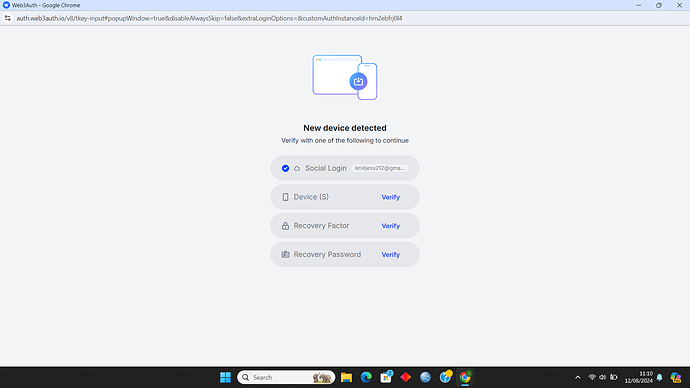I am using my usual email and on the same computer and ip as always, I have not cleaned a cookie or deleted anything, I never had the back up email and neither did the phrase, today in the afternoon I was able to connect with ‘’ devices ‘’ And now, hours later, I can’t anymore, find a solution please
Hello KingGUSTAVO 07,
I understand you’re facing an issue where you could previously connect using your email, but it doesn’t work anymore. It seems like you’re experiencing problems with maintaining session state or cookies. Let’s gather some details and propose some possible solutions:
-
SDK Used: It seems like the name wasn’t provided. Could you confirm which Web3Auth SDK you are using and its version? This will help us pinpoint if there are any known issues with that version.
-
Platform: Are you implementing this on a specific platform or using it as a standalone Web service?
-
Login Code Snippet & Initialisation: If you can share your Web3Auth initialization and login code snippets, it will help us in understanding if there is an issue with the implementation.
-
Browser Console: If possible, check your browser console for any error messages and share screenshots. These messages can give hints on what might be going wrong.
-
Custom Authentication: If you employ your authentication provider, some details such as JWKS Endpoint and a sample idToken (JWT) could be useful.
In the meantime, I suggest looking at Web3Auth Authentication Docs for general troubleshooting tips. Often, issues like these could be related to the session or cache. Clearing your browser cache (if not done already) and checking environment consistency might also help.
Let me know how it goes or if there’s anything specific you would need further help with!
Note: This response was generated by an AI bot and may require further verification. The Web3Auth support team has tracked this issue and will be responding as soon as possible.
Additionally, we would recommend you to join our biweekly Office Hours to get this resolved even faster. Web3Auth Developer Office Hours
I am a simple user, I am using it on tea dapp, I am using brave, but Only thing I have is the ip and device, even on google connection, I am connected with web3auth, seems system can not identify is same device, I only have my laptop, so no option for thiking my device is other than original, and I did not delete cache
yes ı got same problem ı cant logın tea wıth my gmail which ı can logın before
@rapeodbobo Please try restoring access via the recovery password that might’ve set while setting up MFA.