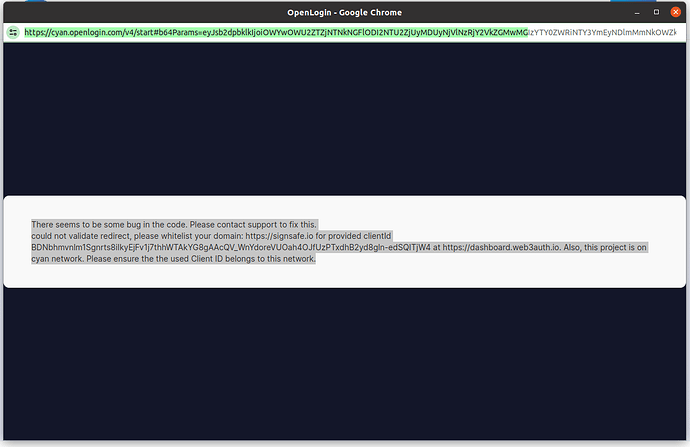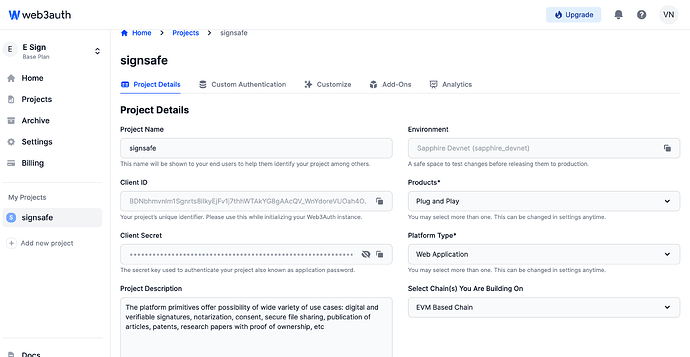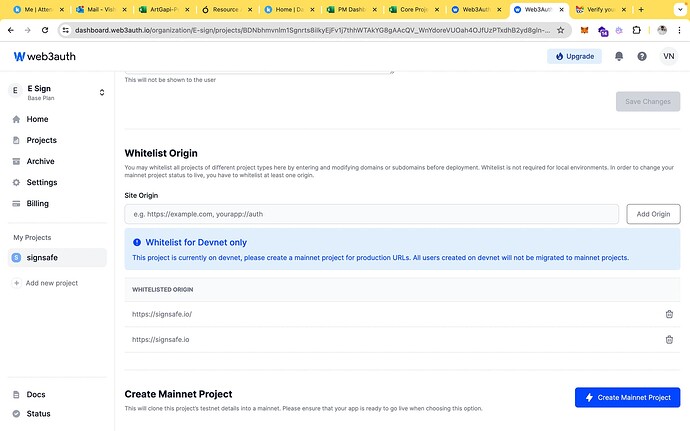Issue Summary
I am experiencing issues with social sign-in using Web3Auth in my project. The same codebase worked fine previously, but now, after updating the domain and Web3Auth account with a new client ID, I encounter an error that says:
"There seems to be some bug in the code. Please contact support to fix this. could not validate redirect, please whitelist your domain: https://signsafe.io for provided clientId BDNbhmvnlm1Sgnrts8iIkyEjFv1j7thhWTAkYG8gAAcQV_WnYdoreVUOah4OJfUzPTxdhB2yd8gln-edSQITjW4 at https://dashboard.web3auth.io. Also, this project is on cyan network. Please ensure the the used Client ID belongs to this network."
Project Details
- SDK Version (package.json):
json
{
"@web3auth/base": "^3.3.0",
"@web3auth/modal": "^6.1.7",
"@web3auth/openlogin-adapter": "^6.1.7",
"@web3auth/web3auth": "^2.1.3",
"@walletconnect/sign-client": "^2.10.1",
"react": "^18.2.0",
"@types/node": "^16.11.38"
}
- Platform:
- Frontend: React 18.2.0
- Browser Console Screenshots: (Attach relevant screenshots showing the error and your configuration)
Web3Auth Initialization and Login Code Snippet
javascript
import { useEffect, useState } from 'react';
import { Web3Auth } from '@web3auth/web3auth';
import { CHAIN_NAMESPACES } from '@web3auth/base';
const clientId = 'BDNbhmvnlm1Sgnrts8iIkyEjFv1j7thhWTAkYG8gAAcQV_WnYdoreVUOah4OJfUzPTxdhB2yd8gln-edSQITjW4';
const MyComponent = () => {
const [web3auth, setWeb3auth] = useState(null);
const [provider, setProvider] = useState(null);
useEffect(() => {
const init = async () => {
try {
const web3auth = new Web3Auth({
clientId,
chainConfig: {
chainNamespace: CHAIN_NAMESPACES.EIP155,
chainId: '0x13881',
rpcTarget: 'https://polygon-mumbai.api.onfinality.io/public',
},
web3AuthNetwork: 'cyan',
});
setWeb3auth(web3auth);
await web3auth.initModal();
setProvider(web3auth.provider);
} catch (error) {
console.error(error);
}
};
init();
}, []);
return (
<div>
{/* UI components */}
</div>
);
};
export default MyComponent;
Description of the Issue
I have integrated Web3Auth into my project and it was working fine with the previous configuration. However, after switching to a new domain and client ID, I am facing issues with the social sign-in feature. The error message suggests that my domain is not whitelisted, even though I have already whitelisted the domain https://signsafe.io with and without a slash at the end.
Steps Taken
- Whitelisted the domain
https://signsafe.ioon the Web3Auth dashboard. - Verified that the client ID is correct and belongs to the cyan network.
- Ensured the sign-in with Metamask is working fine.
Current Error
"There seems to be some bug in the code. Please contact support to fix this. could not validate redirect, please whitelist your domain: https://signsafe.io for provided clientId BDNbhmvnlm1Sgnrts8iIkyEjFv1j7thhWTAkYG8gAAcQV_WnYdoreVUOah4OJfUzPTxdhB2yd8gln-edSQITjW4 at https://dashboard.web3auth.io. Also, this project is on cyan network. Please ensure the the used Client ID belongs to this network."
Additional Information
I have been trying to resolve this issue for about a month now but have not received adequate support. The repetitive suggestions to whitelist the domain and check the client ID have not been helpful.
Request for Support
Please provide guidance on resolving this issue as soon as possible. If there is any additional configuration required or if there are any changes on the Web3Auth platform that I need to be aware of, kindly inform me.
Additionally, I would like to request a call with your developer or support team to discuss this issue in detail. It is important for us to solve this as soon as possible.
Thank you for your assistance.