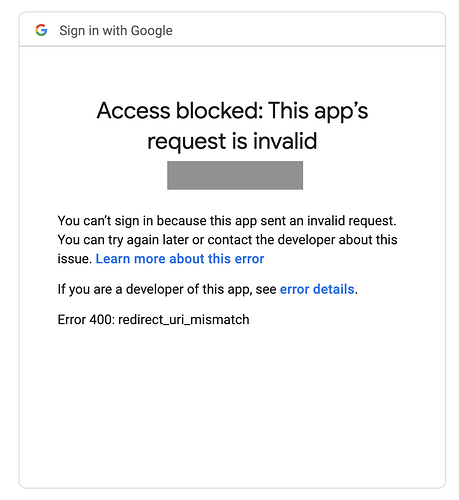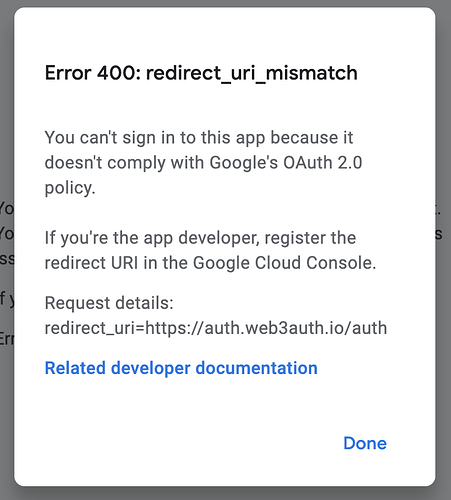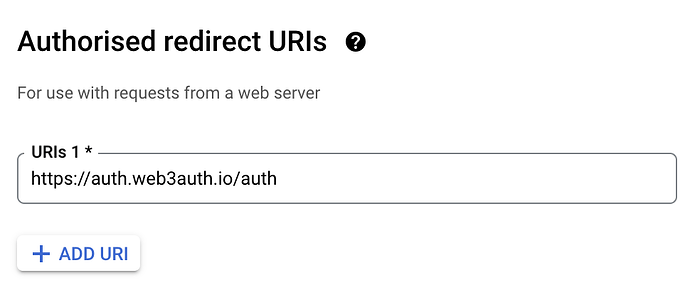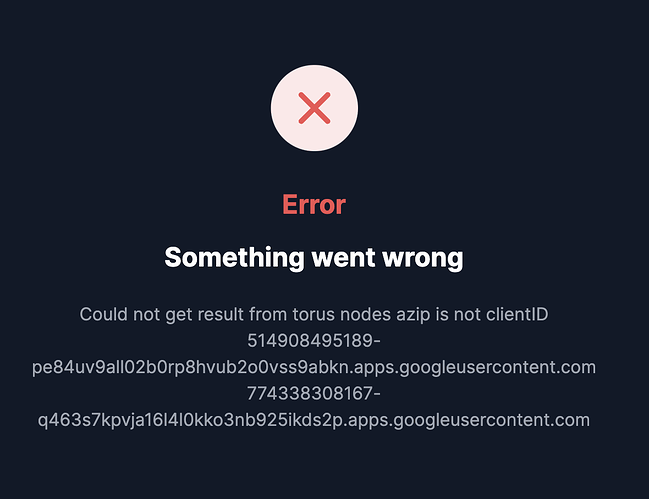Solved by providing correct verifier name and sub verifier name. It could be better providing more detailed explanation from the error message at step 6. I assume that it follows aggregate-sapphire and found a mismatch with my clientId.
When asking for help in this category, please make sure to provide the following details:
- SDK Version(package.json):
"@web3auth/base": "^8.0.0",
"@web3auth/ethereum-provider": "^8.0.1",
"@web3auth/metamask-adapter": "^8.0.1",
"@web3auth/modal": "^8.0.1",
"@web3auth/wallet-connect-v2-adapter": "^8.0.1",
"@web3auth/wallet-services-plugin": "^8.0.1",
-
Platform: Web (NextJs)
-
Verifier Identifier:
p-test-google(type: aggregate) -
Browser Console Screenshots:
No console error.
I am trying to use aggregate verifier feature in order to create always the same Ethereum wallet address no matter what user’s login method (ex: Gmail, Github, Linked => Same wallet address).
I followed web3auth page carefully ( Creating Aggregate Verifier on the Web3Auth Dashboard | Documentation | Web3Auth ) but still no luck.
My intention is to set Google, Github and Email-passwordless. And I started to set up Google first.
Here are my steps:
- I created “OAuth 2.0 Client” on Google cloud platform and put on my nextJs code like:
const openloginAdapter = new OpenloginAdapter({
loginConfig: {
// Google login
google: {
verifier: "aggregate-sapphire", // Pass the Verifier name here. eg. w3a-agg-example
verifierSubIdentifier: "w3a-google", // Pass the Sub-Verifier here. eg w3a-google
typeOfLogin: "google", // Pass the type of login provider.
clientId: "514908495189-pe84uv9all02b0rp8hvub2o0vss9abkn.apps.googleusercontent.com", // Pass the Google `Client ID` here.
},
...
-
On frontend, I start authentication by using web3Auth and choose Google
-
Got an error
-
I realised that it tries to redirect to
https://auth.web3auth.io/authso, I put this string into my Google OAuth
-
Do the same thing as step 2.
-
No more
redirect_uriissue but athere is another error. It saysMount Error.
// Console log:
Error: Could not get result from torus nodes
Error occurred while verifying params azip is not clientID 514908495189-pe84uv9all02b0rp8hvub2o0vss9abkn.apps.googleusercontent.com 774338308167-q463s7kpvja16l4l0kko3nb925ikds2p.apps.googleusercontent.com
at ct (index-CJC0KwV3.js:1:3607)
- The clientID start with
514...is mine but I have no idea where the774...comes from. - At the step 1, I change the value of
clientIdas the one start with774..., then the authentication works. - But I don’t think it’s not my Google client ID and using someone’s (I assume it’s web3Auth’s clientId?).
- At this moment, I am stuck and not sure where to check. Let me know if I missed providing any important data.
Thanks in advance.