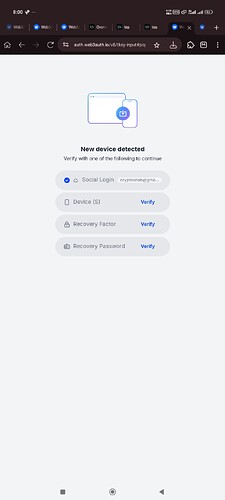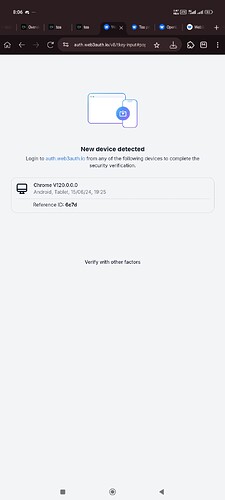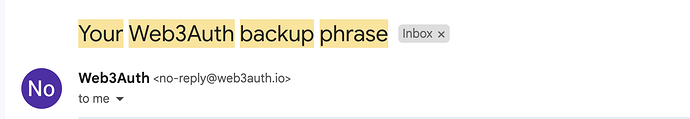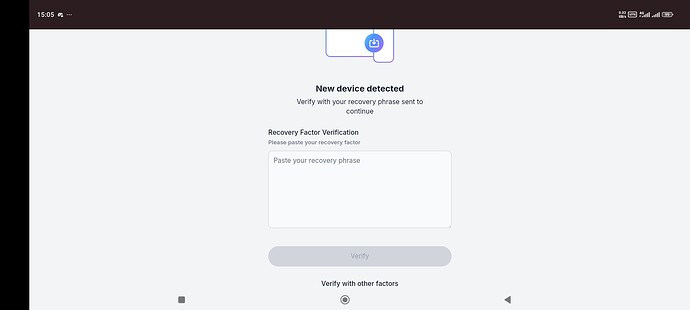I tried logging in to my tea protocol, but stuck with web3auth new device detected
I did not set any seed phrase nor password
Pls I need help
Hello Crypto Onab!
It sounds like you’re encountering an issue with the “new device detected” message in Web3Auth while trying to log in using the Tea protocol. This often happens for security reasons when a login attempt is detected from a different device or environment.
To help our support team assist you further, could you please provide a few additional details about your setup:
- Platform: Are you integrating this on a specific platform (e.g., web, mobile, etc.)?
- Web3Auth Initialisation Code Snippets: Sharing snippets can help us understand your current configuration.
For a quick check, you may want to explore the Web3Auth documentation on handling new device detections and ensuring proper configurations for your logins.
Let us know if you have any other specifics or questions! ![]()
Note: This response was generated by an AI bot and may require further verification. The Web3Auth support team has tracked this issue and will be responding as soon as possible.
Additionally, we would recommend you to join our biweekly Office Hours to get this resolved even faster. Web3Auth Developer Office Hours
Hey,
Can you please click on the Recovery Phrase option? You’ll find a dialog box to enter the phrase. Try searching your email inbox for the subject “Your Web3Auth backup phrase”.
If you’re unable to find the email, unfortunately, as a non-custodial solution provider, we do not store or reset MFA credentials. Alternatively, you can try restoring access by other methods available like recovery password or another social login. If that is not available or misplaced, there is no way to recover the account without them. Let us know if you have any other questions.
To be honest, no recovery phrase was sent to my Gmail, I have checked it all, I do receive mails from web3auth, but I haven’t received web3auth recovery phrase
Check the screenshot when I clicked on recovery phrase, it’s not pointing to any recovery phrase sent to any Gmail
Pls help out
Do you remember your recovery password that you had set during the MFA onboarding? Please enter that after clicking on the recovery password option. If that is misplaced as well, there is not much we can do.
![]()
![]() I can’t remember it, I have been trying every possible password that I know of
I can’t remember it, I have been trying every possible password that I know of
Pls how else can you help me ![]()
This topic was automatically closed 2 days after the last reply. New replies are no longer allowed.