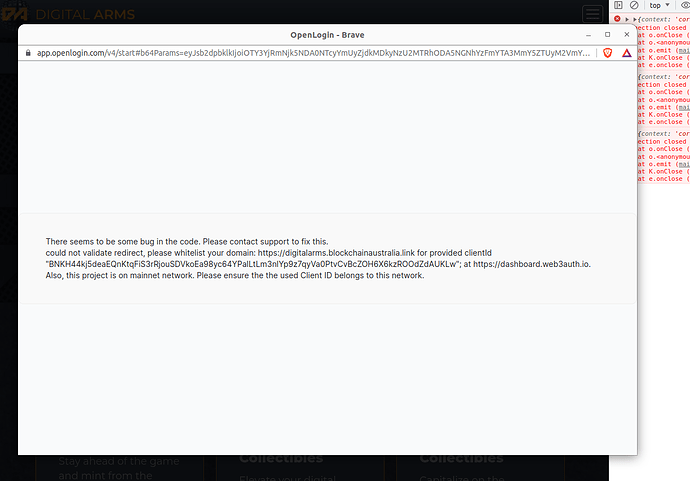Please provide the following details too when asking for help in this category:
-
SDK Version: 6.1.4
-
Platform: React.s
-
Browser Console Screenshots:
-
Related to Custom Authentication? Please provide the following info too: (Optional)
- Verifier Name:
- JWKS Endpoint:
- Sample idToken(JWT)
Please provide the Web3Auth initialization and login code snippet below:
const web3auth = new Web3Auth({
clientId,
chainConfig: {
chainNamespace: CHAIN_NAMESPACES.EIP155,
chainId: process.env.REACT_APP_CHAIN_ID,
rpcTarget: process.env.REACT_APP_RPC_URL,
blockExplorer: process.env.REACT_APP_EXPLORER_URL
},
uiConfig: {
appName: “DA”,
appLogo: “https://web3auth.io/images/w3a-L-Favicon-1.svg”, // Your App Logo Here
theme: “light”,
loginMethodsOrder: [“apple”, “google”, “twitter”],
defaultLanguage: “en”, // en, de, ja, ko, zh, es, fr, pt, nl
loginGridCol: 3,
primaryButton: “externalLogin”, // “externalLogin” | “socialLogin” | “emailLogin”
},
web3AuthNetwork: process.env.REACT_APP_NETWORK,
});
const openloginAdapter = new OpenloginAdapter({
loginSettings: {
mfaLevel: "optional",
},
adapterSettings: {
uxMode: "popup", // "redirect" | "popup"
whiteLabel: {
name: "Digital Arms",
logoLight: "https://web3auth.io/images/w3a-L-Favicon-1.svg",
logoDark: "https://web3auth.io/images/w3a-D-Favicon-1.svg",
defaultLanguage: "en", // en, de, ja, ko, zh, es, fr, pt, nl
dark: false, // whether to enable dark mode. defaultValue: false
},
mfaSettings: {
deviceShareFactor: {
enable: true,
priority: 1,
mandatory: true,
},
backUpShareFactor: {
enable: true,
priority: 2,
mandatory: false,
},
socialBackupFactor: {
enable: true,
priority: 3,
mandatory: false,
},
passwordFactor: {
enable: true,
priority: 4,
mandatory: false,
},
},
},
});
web3auth.configureAdapter(openloginAdapter);