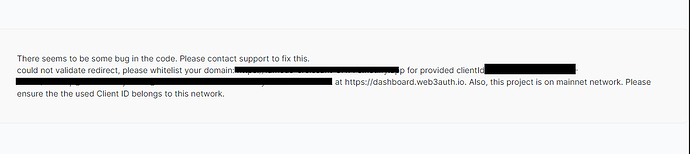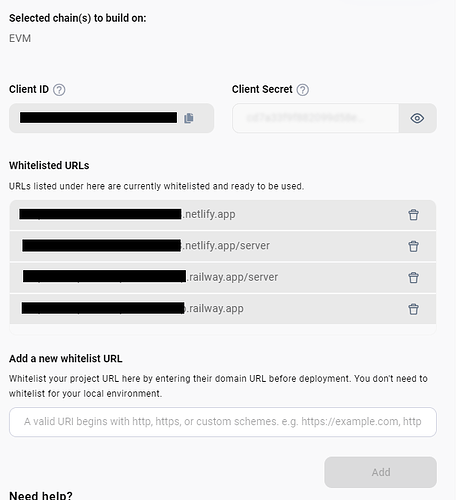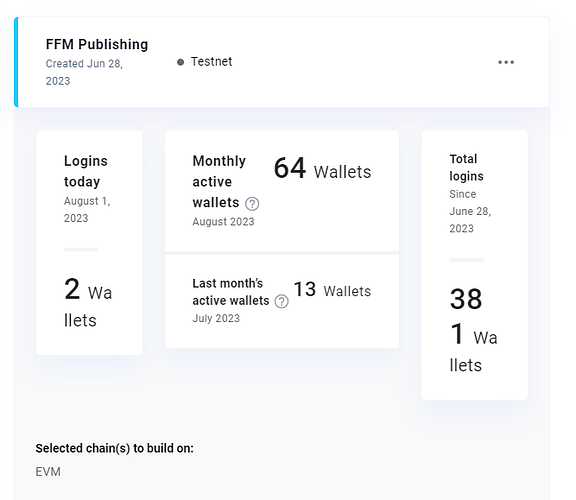"@web3auth/modal": "^6.1.7",- React using Moralis v-1
- Code for custom Connector:
import Moralis from 'moralis-v1';
import { ethers } from 'ethers';
//import verifyChainId from '../utils/verifyChainId';
import { WALLET_ADAPTERS } from '@web3auth/base';
import { TorusWalletConnectorPlugin } from "@web3auth/torus-wallet-connector-plugin";
export default class Web3AuthConnector extends Moralis.AbstractWeb3Connector {
type = 'web3Auth';
connect = (web3auth) => {
return new Promise((resolve, reject) => {
const subscribeAuthEvents = (web3auth) => {
web3auth.loginModal.on('MODAL_VISIBILITY', async (visibility) => {
if (!visibility) {
reject(new Error('Web3Auth: User closed login modal.'));
}
});
};
subscribeAuthEvents(web3auth);
web3auth.connect().then(resolve).catch(reject);
});
};
activate = async ({
chainId = '0x1',
clientId,
theme,
appLogo,
loginMethodsOrder,
} = {}) => {
// Checking that all params are given
if (!clientId) {
throw new Error('"clientId" not provided, please provide clientId');
}
// Initalizing Web3Auth and getting constants
let Web3Auth;
try {
Web3Auth = require('@web3auth/modal')?.Web3Auth;
} catch {
// Do Nothing Individual Checks are done below
}
// Check if user is using CDN to import
if (!Web3Auth) {
Web3Auth = window?.Web3auth?.Web3Auth;
}
// Error checking for if library is not installed
if (!Web3Auth) {
throw new Error('"@web3auth/modal" not installed, please install');
}
// Build config
const ethChainConfig = {
chainNamespace: 'eip155',
chainId: chainId,
};
// Build Web3Auth
let web3auth;
try {
web3auth = new Web3Auth({
chainConfig: ethChainConfig,
uiConfig: {
theme: theme ?? 'dark',
appLogo:
appLogo ??
'https://moralis.io/wp-content/uploads/2021/05/moralisWhiteLogo.svg',
loginMethodsOrder,
},
clientId: clientId,
});
/*
// Add Torus Wallet Connector Plugin
const torusPlugin = new TorusWalletConnectorPlugin({
torusWalletOpts: {},
walletInitOptions: {
whiteLabel: {
theme: { isDark: true, colors: { primary: "#00a8ff" } },
logoDark: "https://web3auth.io/images/w3a-L-Favicon-1.svg",
logoLight: "https://web3auth.io/images/w3a-D-Favicon-1.svg",
},
//useWalletConnect: true,
showTorusButton: true,
enableLogging: true,
},
});
await web3auth.addPlugin(torusPlugin);
*/
} catch {
// Do Nothing error checked below
}
if (!web3auth) {
throw new Error(
'Could not connect via Web3Auth, error during initializing Web3Auth'
);
}
// Authenticate
await web3auth.initModal({
modalConfig: {
[WALLET_ADAPTERS.OPENLOGIN]: {
loginMethods: {
// change based on what you want to show
google: {
showOnModal: true,
},
facebook: {
showOnModal: false,
},
twitter: {
showOnModal: false,
},
},
// setting it to false will hide all social login methods from modal.
showOnModal: true,
},
},
});
let provider = null;
provider = await this.connect(web3auth);
if (!provider) {
throw new Error(
'Could not connect via Web3Auth, error in connecting to provider'
);
}
// Gather User data
try {
const isSocialLogin = web3auth?.provider ? false : true;
const ether = new ethers.providers.Web3Provider(
web3auth?.provider ? web3auth.provider : web3auth
);
const signer = ether.getSigner();
const values = await Promise.all([
ether.getNetwork(),
signer.getAddress(),
]);
const providerChainId = values[0].chainId;
this.account = values[1].toLocaleLowerCase();
this.chainId = `0x${providerChainId.toString(16)}`;
this.provider = isSocialLogin ? ether : web3auth?.provider;
this.web3Instance = web3auth;
this.subscribeToEvents(this.provider);
return {
chainId: this.chainId,
account: this.account,
provider: this.provider,
};
} catch {
throw new Error(
'Could not connect via Web3Auth, error while authenticating'
);
}
};
deactivate = async () => {
this.unsubscribeToEvents(this.provider);
if (this.web3Instance) {
await this.web3Instance.logout();
}
this.account = null;
this.chainId = null;
this.provider = null;
};
}