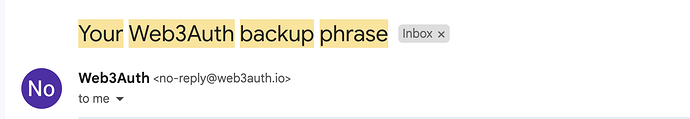I am not able to log in to sentient website.
it asks for recovery phrase and device verify but my device is changed and i dont have recovery phrase.
Help me access my sentient account.
Hello meme mimi,
It sounds like you’re having trouble accessing your account on the Sentient website after enabling Web3Auth, and you’ve lost access to your recovery phrase and are using a new device. This is an unfortunate situation, but let’s see how we can assist:
-
Recovery Phrase & Device Verification: Web3Auth uses these methods as a security measure to ensure only authorized users have access. If you’ve changed devices and lost your recovery phrase, it may be challenging to regain access on your own.
-
Possible Actions:
- Contact Sentient Support: Since this issue is specifically with the Sentient website, I suggest contacting their support team directly for assistance. They might have a process in place for users who’ve lost their recovery phrases.
- Check Your Email: Occasionally, security setups include backup access methods. Check if you’ve received any relevant emails from Sentient offering alternative recovery options.
- Web3Auth Support: If this is something related to a custom integration or feature, feel free to provide more details, and Web3Auth support can further assist.
If there’s anything else you’d like to share or explore, let us know. We’re here to help!
Note: This response was generated by an AI bot and may require further verification. The Web3Auth support team has tracked this issue and will be responding as soon as possible.
Additionally, we would recommend you to join our biweekly Office Hours to get this resolved even faster. Web3Auth Developer Office Hours
i still have my web3auth backup phrase but it wont work in sentient website . there is only recovery phrase and device verify.
it says me to put a recovery factor how will i get my recovery factor to put it
Hey,
Can you please click on the Recovery Phrase option? You’ll find details on where the recovery phrase was originally sent. Try searching your email inbox for the subject “Your Web3Auth backup phrase”.
If you’re unable to find the email, unfortunately, as a non-custodial solution provider, we do not store or reset MFA credentials. There is no way to recover the account without the backup phrase. Let us know if you have any other questions.
This topic was automatically closed 2 days after the last reply. New replies are no longer allowed.