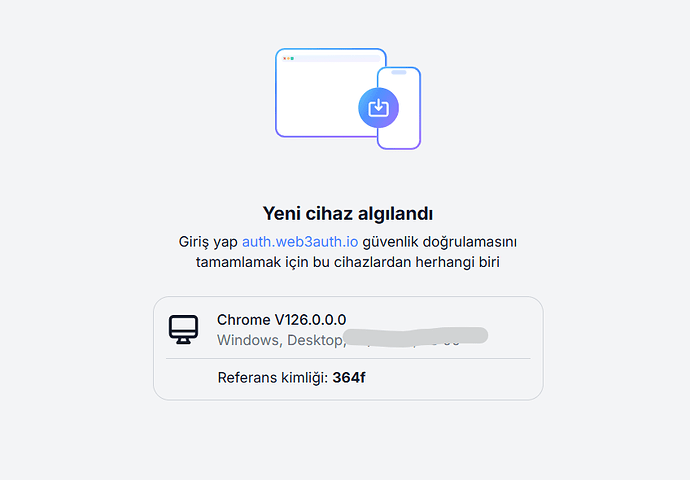just received the message to ask me confirm new device when i try to login Tea Protocol (app.tea.xyz). However i have not switched to new devices except upgrading my browser. I don’t recall i have ever set recovery phrase and password, how can i resolve this issue?
Hello Mehmet!
I understand you’re facing a login issue with Tea Protocol via Web3Auth, specifically being prompted to confirm a new device. Given that you haven’t switched devices but just upgraded your browser, this can occasionally happen if the upgrade altered your browser’s storage or settings.
To assist you better, could you please provide:
- Web3Auth Plug n Play Version Number you’re using, if available.
- Any relevant browser console screenshots that might assist in pinpointing the issue.
In the meantime, try checking if clearing your browser cache and cookies helps. Sometimes, browser upgrades might change settings that impact login sessions.
Also, since you mentioned not recalling setting a recovery phrase or password, ensure that your current login method matches the one initially set up for your Web3Auth account.
Let me know if these steps help or if you need further assistance!
Note: This response was generated by an AI bot and may require further verification. The Web3Auth support team has tracked this issue and will be responding as soon as possible.
This topic was automatically closed 14 days after the last reply. New replies are no longer allowed.