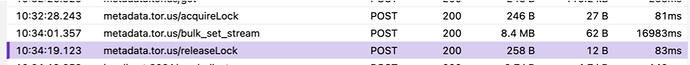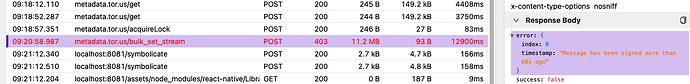tKey.serviceProvider.postboxKey = new BN(boxKey, 16);
await tKey.initialize();
const { shareDescriptions } = tKey.getKeyDetails();
let privKey: BN;
if (shareDescriptions) {
await (tKey.modules
.securityQuestions as SecurityQuestionsModule).inputShareFromSecurityQuestions(
password
);
const reconstructKey = await tKey.reconstructKey();
privKey = reconstructKey.privKey;
} else {
const initializeNewKey = await tKey._initializeNewKey({
initializeModules: true,
});
await (tKey.modules
.securityQuestions as SecurityQuestionsModule).generateNewShareWithSecurityQuestions(
password,
QUESTIONS
);
privKey = initializeNewKey.privKey;
}
if (!privKey) {
throw new Error("reconstructKey null");
}
const newShareKey = await tKey.generateNewShare();
At step generateNewShare I received the error Unable to release lock lock cannot be released from storage layer status code
I see 3 API calls and bulk_set_stream api sending data up to 8MB. Then call releaseLock to receive status = 2.
How to solve this?
vjgee
December 8, 2023, 2:18am
2
@le.van.thanh.line Thanks for your patience.
Your issue has been forwarded to our Dev team and we will get back with further updates.
Please check it soon, it happens in our release environment, users can’t login :((
vjgee
December 8, 2023, 2:22am
4
Absolutely! Could you share your Dapp URL as well so we can check? I’ve already flagged this.
I checked today and the data sent was up to 11MB.
I will send you
boxKey, is that okay?
vjgee
December 8, 2023, 2:33am
6
Can you please check your device system time where you get this error to be correct and set to automatic?
It was correct. It only happens on some accounts. After we create multiple ShareA
vjgee
December 8, 2023, 2:49am
8
Ok, I am connecting with one of our Devs and will provide an update in the next hour.
Apologies for the inconvenience and appreciate for your patience while we get this resolved.
Can you share your Dapp URL? I will remove it immediately if you don’t want to share it publicly.
le.van.thanh.line:
boxKey
Sorry, we currently do not want to share the Dapp URL. I can share with you the boxKey for the error account
vjgee
December 8, 2023, 3:01am
10
I have sent you a secure message. Please navigate to the left hand side Menu . Scroll down to find Messages > Inbox and you can share the details securely.
vjgee
December 8, 2023, 4:45am
11
Our team are working on the issue and will provide constant updates on the progress.
vjgee
December 8, 2023, 7:08am
12
Our team are putting a fix in place for the issue and will let you know once compete.
Thanks for your patience.
vjgee
December 18, 2023, 11:34am
13
@le.van.thanh.line Thanks for your continued patience.
Our team mentioned they have fixed this issue and any new users should not face any problem going forward.
Is there any way to prevent old accounts from slowing down?
@vjgee I appreciate if you check the last question about slowing down to get shareA because of big size of metadata.
and please let us know if there is any way to reduce size of the metadata or prevent metadata getting bigger.
vjgee
January 5, 2024, 9:49pm
16
Although you can create as many shares as you want, we recommend you create no more than a total of 6 shares, including your device shares and recovery shares. This is because the more shares you create, it increases the size of the tKey state, which can cause performance issues in the frontend and can slow down the login process. Ideally, you should create 2 recovery shares and ask the user for their trusted devices and only store the device share on them.
system
January 30, 2024, 4:31am
17
This topic was automatically closed 2 days after the last reply. New replies are no longer allowed.