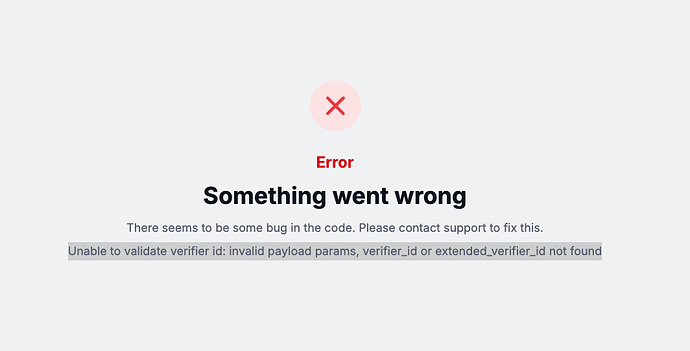I have authentication with aggregate social login (Google) and custom (telegram jwt). The login for Google is working perfectly but for telegram it had issue with unable to validate verifier id. I have make sure that the verifierId and sub verifierId is already same. Any clue for this issue?
Thanks for sharing the details and the screenshot!
Here’s a summary of your issue for the support team:
- SDK: Plug n Play
- Platform: Not explicitly mentioned (please confirm if it’s web, mobile, or something else)
- Login Methods: Aggregate social login (Google - working), Custom (Telegram JWT - issue)
- Error: Unable to validate verifier id: invalid payload params, verifier_id or extended_verifier_id not found
- Screenshot: Provided
To help you further, could you please provide:
- The Web3Auth initialization & login code snippet (especially how you’re configuring the Telegram verifier and JWT)
- The name of your Telegram verifier as set on the Web3Auth Dashboard
- A sample (sanitized) idToken (JWT) you’re using for Telegram, and your JWKS endpoint (if you’re using your own authentication)
- The SDK version number you’re using
Possible Cause & Suggestions:
This error usually means that the JWT payload is missing the required field (verifier_id or extended_verifier_id), or the field is not matching what’s expected by your verifier configuration. Please ensure that:
- The JWT payload contains the correct field (usually sub, email, or another field mapped as verifier_id in your Web3Auth dashboard).
- The Telegram JWT is correctly signed and the JWKS endpoint is accessible (if using custom JWT).
- Your aggregate verifier configuration in the Web3Auth dashboard has the correct sub-verifiers and mapping.
You can refer to the docs for Aggregate Verifiers and Custom JWT Login for more details.
Once you provide the code snippet and other details, the support team can help you debug further!
Note: This response was generated by an AI bot and may require further verification. The Web3Auth support team has tracked this issue and will be responding as soon as possible.
Additionally, we would recommend you to join our biweekly Office Hours to get this resolved even faster. Web3Auth Developer Office Hours
This topic was automatically closed 14 days after the last reply. New replies are no longer allowed.