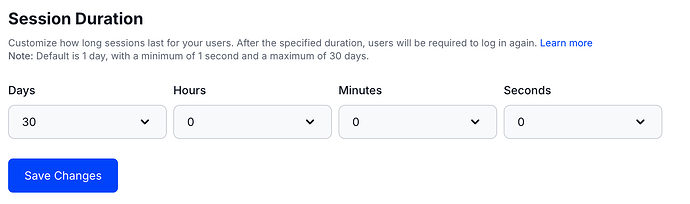Recently I noticed the introduction to Session Duration inside of the web3auth dashboard on every project.
I set the project to 30 days and it still expired after 24 hours and I’ve tried setting it to other values to see if that would work, but no matter the value set after 24 hours the session is expired.
Thanks for the detailed report, Charles! Here’s a summary of your issue for the support team:
Issue Summary
- SDK: Web3Auth Plug and Play (PnP) Web SDK
- Platform: Web
- Dashboard Setting: Session Duration set to 30 days (and other values tested)
- Observed Behavior: Session always expires after 24 hours, regardless of the configured value in the dashboard.
- Expected Behavior: Session should persist for the configured duration (e.g., 30 days).
- Screenshot Provided: Yes (session_duration_bug)
Additional Details Needed
To help the support team investigate further, could you please provide:
-
Web3Auth SDK Version:
Which version of the PnP Web SDK are you using?
-
Initialization & Login Code (if possible):
Sharing your initialization and login code snippets can help us check if there’s a configuration that might override the dashboard setting.
-
Browser Console Output:
If there are any errors or warnings in the browser console when the session expires, a screenshot or log would be helpful.
Notes
- The session duration feature should work as described in the Web3Auth Dashboard documentation.
- If you’re using any custom authentication providers or advanced session management in your code, please mention that as well.
Proposed Solution:
If you are using the latest SDK and not overriding the session duration in your code, this might be a backend/dashboard issue. The support team will need the above details to confirm and escalate if necessary.
Thank you for your patience! Please reply with the requested details, and we’ll help you get this resolved.
Note: This response was generated by an AI bot and may require further verification. The Web3Auth support team has tracked this issue and will be responding as soon as possible.
Additionally, we would recommend you to join our biweekly Office Hours to get this resolved even faster. Web3Auth Developer Office Hours
- @web3auth/no-modal: 9.5.1
The issue stems from the dashboard’s session management not setting the session duration correctly and expiring after 24 hours.
Can you please share web3auth related code snippets?
I just want to check if you’re not overriding the sessionTime parameter via code.
Here’s the AuthAdapter where the session would be set manually
const authAdapter = new AuthAdapter({
adapterSettings: {
uxMode: 'redirect',
loginConfig: {
email_passwordless: {
verifier: WEB3AUTH_VERIFIER,
verifierSubIdentifier: WEB3AUTH_SUB_VERIFIER,
typeOfLogin: 'email_passwordless',
clientId: WEB3AUTH_CLIENT_ID,
},
},
},
});
1 Like
I just tried it with our react-quick-start example. I purposely kept the session duration as 1 sec on the dashboard. Waited for a 5 minutes, as instructed over there then tried logging into the example. I logged in and upon refresh after a second it terminated my session.
What values were you trying with?
And it would be great to mention that I tried it with v 10.0.4 and v10.0.5 both.