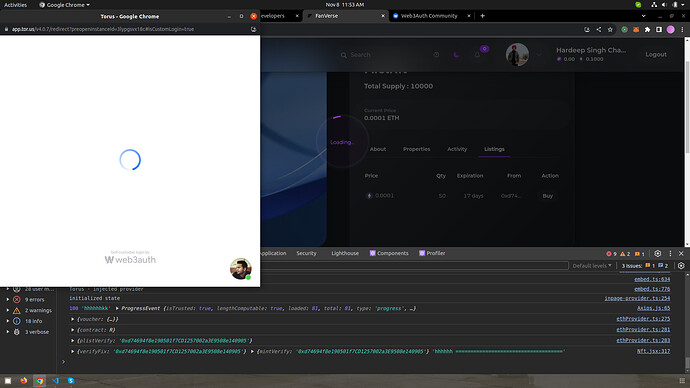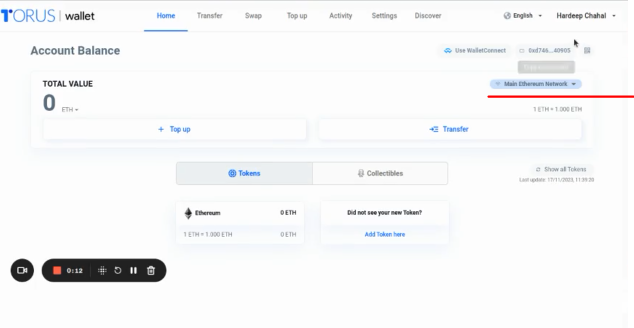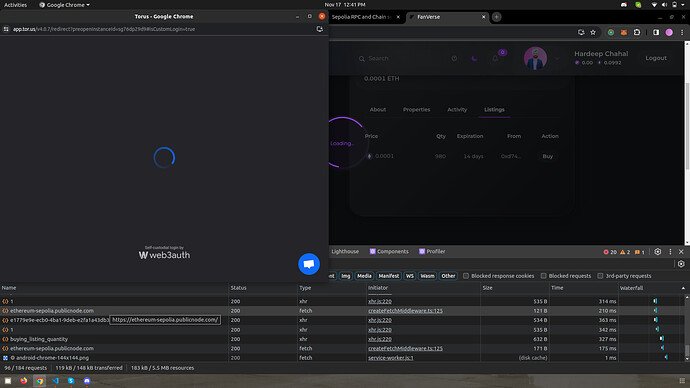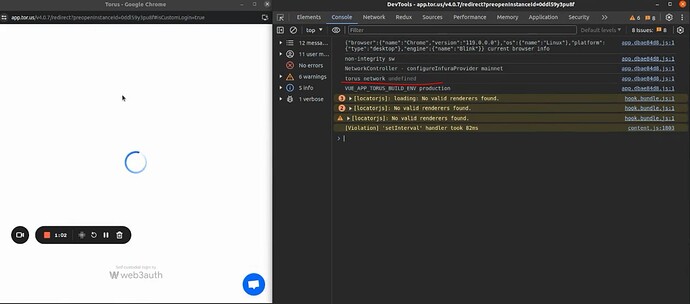Please provide the following details too when asking for help in this category:
-
SDK Version: “@web3auth/torus-wallet-connector-plugin”: “^7.1.1”,
-
Platform: Fanverse Chrome Browser
-
Browser Console Screenshots:
-
Related to Custom Authentication? Please provide the following info too: (Optional)
- Verifier Name:
- JWKS Endpoint:
- Sample idToken(JWT)
Please provide the Web3Auth initialization and login code snippet below:
res = new Promise((resolve, reject) => {
contract.methods
.primaryBuy(
abc,
abcd,
buyer,
amount,
TokenBalance
)
.send(sendArgs, function (error: any, transactionHash: any) {
console.error({ transactionHash }, { error })
if (transactionHash) {
setActive(false)
resolve(transactionHash)
}
if (error) {
setActive(false)
console.error({ error })
toasts.error(error?.message)
reject(error)
}
})
})