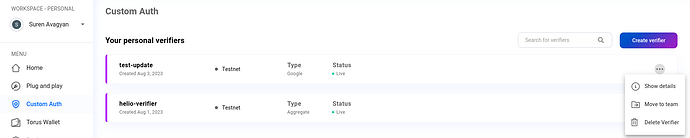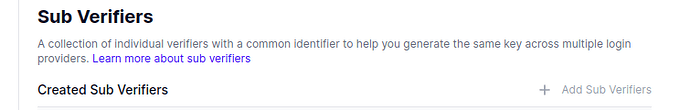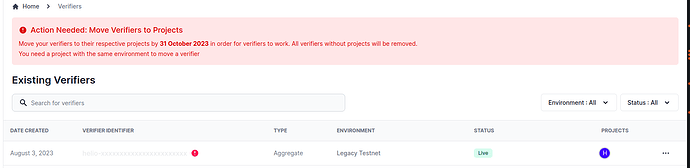- Is there a way to migrate users between networks, for example, if we go live with the Mainnet network and later we want to enable Sapphire MPC, will our users be migrated or will we need to support 2 versions?
- How can we edit verifiers? After creating an aggregate verifier we would like to add more sub verifiers but we don’t see any options to do that if we can’t - how we can move our users from one verifier/client to another?
@suren.avagyan Welcome Aboard!
Your request has been forwarded to our team and we will get back with further updates once more information becomes available.
-
Different networks will generate different wallet addresses since the nodes are different for networks. However, since you mentioned Sapphire, our team are in the process of migrating Mainnet to Sapphire which means you do not have to make any changes, the wallet addresses for your users will remain same once the migration is complete. You can follow the announcement page for updates.
-
If you do not see the option, it means you are not the owner that created the verifier. Only the creator of the verifier can edit it. You may contact the owner who created the verifier to edit or ask them to grant you rights as an Admin so you can edit the verifier or add sub-verifiers. You may refer to the below documentation:
Thanks for answers @vjgee
- This is what we need. appreciate
- I guess there is a bug, because I am the only admin of the web3auth dashboard account, all verifiers are created by me, but I still can’t edit them. could you please check? (please see screenshot)
@suren.avagyan 2. You are correct. Our team are working to revamp the UI and you will have this feature back tentatively by the end of this month.
Hey guys. do you have any news on this? we were waiting this to be done by the end of August, but seems like it’s not there yet @vjgee
There’s some delay to this. Will let you know the updated ETA for the new dashboard.
- now I can see the edit page, but add sub-verifier button is disabled. are there any way to add new sub-verifier?
- also all of my verifiers are under projects, but it still show red circle and warning message. what should I do?
I will check with our team regarding this and get back.
Hey @suren.avagyan,which plan are you on, Growth or Scale or Base?
You will have to move the verifiers to your org.
@maharshi @vjgee we are using Base plan.
I am not sure what you mean about organization.
My all verifiers are under projects. isn’t it correct? do I need to do anything else?
@suren.avagyan Thanks for your patience.
If you have linked all your verifiers to your projects, you can ignore the exclamation mark against it. Only verifiers not linked to a projects will be deleted.