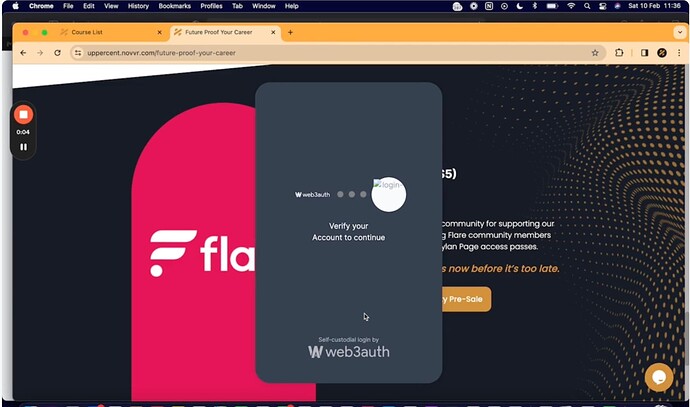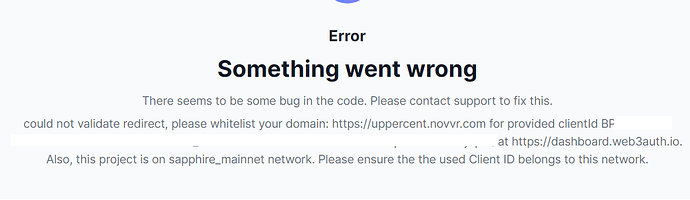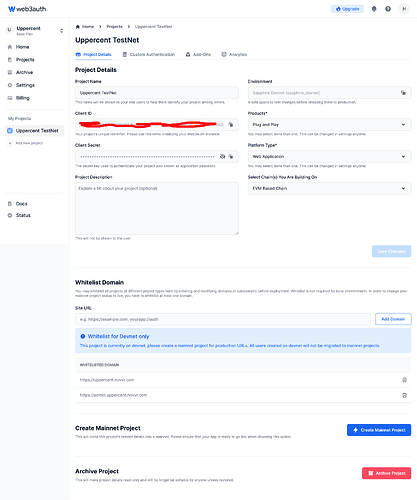@psaini.php I will follow up on this and get back to you with an update.
please look at this image @vjgee @shahbaz
sometimes it is showing wallet is not connected when I click on that it will open like this . We have to refresh the browser to connect again
@vjgee
{
“name”: “demo”,
“private”: true,
“version”: “0.0.0”,
“type”: “module”,
“scripts”: {
“dev”: “vite”,
“build”: “vite build”,
“preview”: “vite preview”,
“prepare”: “husky install”
},
“dependencies”: {
“@tanstack/react-query”: “^4.28.0”,
“@tawk.to/tawk-messenger-react”: “2.0.2”,
“@walletconnect/sign-client”: “^2.10.6”,
“@web3auth/base”: “^7.1.0”,
“@web3auth/modal”: “^7.1.1”,
“@web3auth/torus-wallet-connector-plugin”: “^7.2.0”,
“@web3auth/wallet-connect-v2-adapter”: “^7.3.1”,
“axios”: “^1.3.4”,
“daisyui”: “^2.51.3”,
“dateformat”: “5.0.3”,
“jwt-decode”: “3.1.2”,
“react”: “^18.2.0”,
“react-dom”: “^18.2.0”,
“react-ga”: “3.3.1”,
“react-icons”: “^4.8.0”,
“react-intl-tel-input”: “^8.2.0”,
“react-query”: “3.39.3”,
“react-router-dom”: “^6.8.2”,
“react-scroll”: “1.8.9”,
“react-toastify”: “9.1.2”,
“react-typed”: “1.2.0”,
“react-use”: “^17.4.0”,
“swiper”: “9.3.1”,
“web3”: “^1.10.0”
},
“devDependencies”: {
“@types/react”: “^18.0.27”,
“@types/react-dom”: “^18.0.10”,
“@vitejs/plugin-react”: “^3.1.0”,
“autoprefixer”: “^10.4.14”,
“buffer”: “^6.0.3”,
“empty-module”: “^0.0.2”,
“husky”: “^8.0.3”,
“postcss”: “^8.4.21”,
“process”: “^0.11.10”,
“tailwindcss”: “^3.2.7”,
“vite”: “^4.1.0”
},
“overrides”: {
“react”: “$react”,
“react-dom”: “$react-dom”
}
}
similar issue was raised by someone else a year ago but still unresolved
Please read this from the code you shared.
I got it … but how it relates to above issue that I have mentioned…
You are using Sapphire Mainnet, for which you need to be on a Growth plan. You need to confirm first what plan are you on to explain further.
If you are using Sapphire Mainnet, your plan needs to be Growth or above to use the uiconfig parameter .
For Base plan, the network you can use is only testnet or sapphire_devnet and you can retain the uiconfig parameter.
@vjgee everything is working with the current config as well…but I got the above-mentioned error… I don’t think it is because of config… what I think… it is more related to session or something… can you please look into this…
You still have not answered on what plan you are ?
This is the error which indicates there is an issue either with Whitelisting on the dashboard or incorrect ClientID being used. Can you check that?
Also, try upgrading the SDK to the latest version 7.3.2 for all of these.
Torus Wallet Connector plugin has been deprecated as well , so that won’t work. https://web3auth.io/docs/sdk/helper-sdks/plugins/evm-wallet
With Base plan, you cannot use sapphire_mainnet. Can you share the screenshot of the projects you have setup on your Dashboard?
You need to change SAPPHIRE_MAINNET to SAPPHIRE_DEVNET in your code as your project in setup that way and you are on a base plan . Ensure to use the same Client from this project in your code as well. This should fix the issue.