Configure Web3Auth Dashboard
To get started, visit the Web3Auth Dashboard, log in using one of your social accounts or use your email address. You can use the Dashboard to manage your projects, configurations, wallet UI, and more.
While setting up your account, Web3Auth will prompt you to share some basic information about your organization.
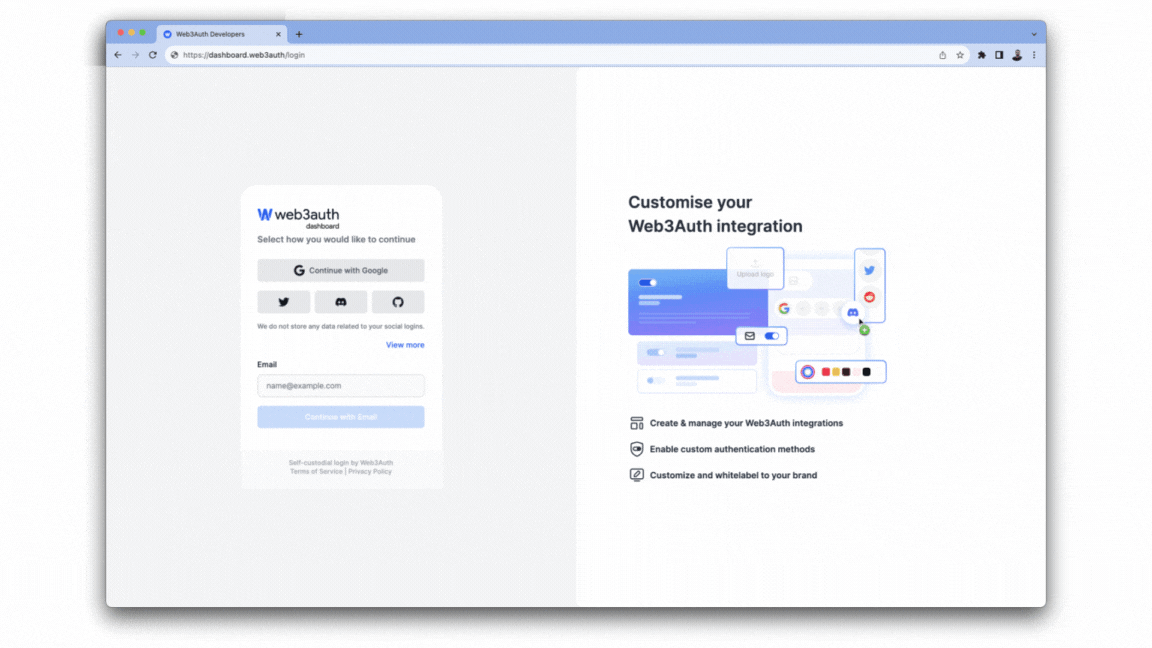
Once you've set up your account, you can use the Dashboard to manage your projects and team.
Use the Projects page of the Dashboard to create and manage new projects for your account. Resources within Web3Auth, including wallets, authentication methods, and more are scoped to individual projects.
Use the Settings page of the Dashboard to invite other administrators for your account. All administrators for your account can log in to the Dashboard, access credentials, and manage projects and configurations.
Common Questions
The following questions can be answered using the information on this page:
- How do I get started with Web3Auth's Dashboard?
- What can I manage through the Web3Auth Dashboard?
- How do I create and manage projects in Web3Auth?
- How do I add team members to my Web3Auth account?
- What information is required to set up a Web3Auth account?
- How do I access Web3Auth Dashboard credentials?
- What resources can be managed within Web3Auth projects?
- How do I configure wallet UI settings in Web3Auth?
- What administrator permissions are available in Web3Auth?
- How do I manage multiple projects in Web3Auth Dashboard?